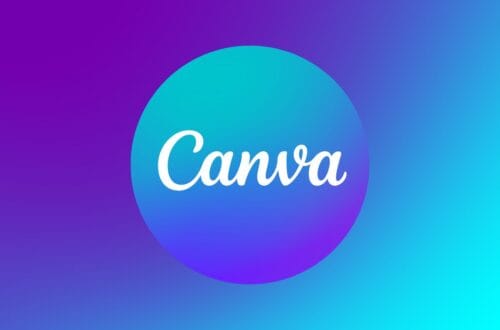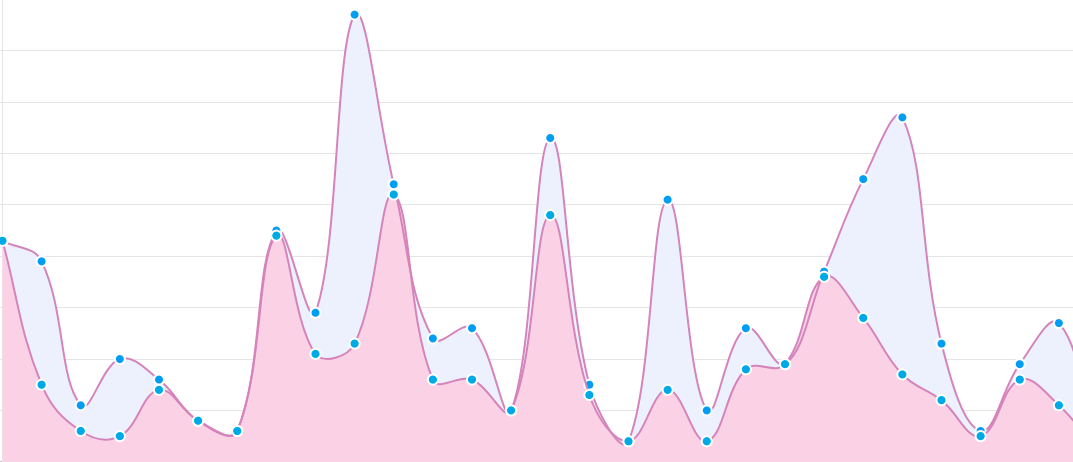AI in Podcasting: Captivate Spark Full Review
Captivate Spark is the latest AI podcasting tool that has come to us from Captivate.fm. AI is everywhere at the minute and it seems impossible to go onto social media or YouTube without some AI tool or another being thrown at you. But how can you use AI in podcasting? Whether you’re a new podcaster trying to find your feet or a seasoned pro wondering if AI could streamline your workflow, this post is for you.
If you’ve listened to my podcast, you know I’ve been using Captivate.fm as my hosting platform. When they released Captivate Spark, I had to try it. It promised so much and the pricing structure made it both a deal and a no-brainer. In this post, we will explore how artificial intelligence (AI) is reshaping podcasting and how Captivate Spark has been a game-changer for me and my podcast’s post-production workflow.
What Is AI?
Artificial Intelligence, or AI, refers to computer systems that mimic human intelligence. You’ve probably already heard of ChatGPT which has had everyone talking about the integration of AI into so many jobs and roles over the last couple of years.
But AI is so much more than just mimicking human intelligence, it’s about speeding up processes. And as an indie-podcaster who works on a budget for their podcast and doesn’t have a team to edit and promote my podcast, these AI functions can be great for time-saving.
From analysing data to generating content, AI can complete complex tasks faster and often more accurately than a human. In podcasting, AI tools can:
- Generate episode ideas based on your trends.
- Automate transcription and show notes.
- Improve SEO by suggesting optimised keywords.
- Save time on post-production tasks.
At its core, AI works by processing large amounts of data to identify patterns and predict outcomes. Using advanced algorithms, it can simulate decision-making and problem-solving in ways that feel almost human. For podcasters, the idea of AI can feel intimidating. Will it take over the creative process? Is it something to be scared of? The answer is no; AI is a tool, not a replacement. It’s there to support you, not to replace your unique voice.
That said, it’s crucial not to let AI do all the work. Your podcast reflects your personality, and listeners tune in for you. AI can streamline tasks, but it’s up to you to inject the heart and authenticity that resonate with your audience.
Why Use AI in Podcasting?
Let’s be honest: podcasting is time-consuming. Between planning episodes, recording, editing, and promoting; it’s easy to feel overwhelmed. This is where AI in podcasting steps in, transforming those time-intensive tasks into streamlined processes.
Using AI in podcasting isn’t about cutting corners; it’s about working smarter. AI helps you focus on the creative elements by taking care of the repetitive and technical tasks. With tools like Captivate Spark, I’ve been able to maintain a consistent production schedule while still delivering high-quality content.
For example, AI can suggest episode ideas based on your analytics, transcribe episodes in minutes, and even optimise your show notes for SEO. It’s a productivity booster that allows you to spend more time refining your message and less time on admin.
What Is Captivate Spark?
Captivate Spark is an AI-powered tool integrated into Captivate.fm, my podcast hosting platform. Launched in 2024, Captivate Spark aims to simplify podcasting by leveraging AI for episode planning, content generation, and SEO optimisation. It’s designed for podcasters of all levels, from newbies to veterans.
Captivate Spark’s standout features include:
- Suggesting episode ideas based on your analytics and trends.
- Generating detailed show notes, titles, and SEO keywords.
- Providing quick and accurate episode transcripts.
- Offers optimised meta descriptions, keywords, and tags to make your podcast more discoverable using SEO.
How Captivate Spark Has Improved My Workflow
Although I’ve only been using Captivate Spark for my last few episodes, I’ve already found numerous benefits to it. First, episode planning. Although I’ve already got a tonne of content ideas for future episodes, I do like the episode planning features of Captivate Spark. Captivate Spark analyses my 30-day analytics and audience trends to suggest ideas. It even recommends potential guests, complete with contact details and suggested interview questions. Yes I haven’t used the suggestions yet, but the ones it has provided are solid and will likely be used in the future.
Create from Prompt
Next, I really like the “Create from Prompt” feature. As I said, I have nearly all of my episodes planned for the foreseeable future, but I’ve enjoyed putting these ideas through “Create from Prompt” to see if there are any other talking points that I might have missed and could include in the episode.
Transcription
The next feature is transcription; I’ll admit, I’ve never once transcribed a podcast episode myself and have always relied on AI of some sort or another for this task. By transcribing your episodes, it generates searchable text that helps your podcast rank higher in search engines. This isn’t just great for discoverability; it’s essential for accessibility. Providing transcripts ensures that listeners with hearing impairments or those who prefer reading can still engage with your content. Apple Podcasts now offers free transcription, albeit with a 24-hour delay post-publication. While this is a fantastic free tool, Captivate Spark provides more immediate and polished transcriptions, which I find invaluable for quick turnarounds and SEO optimisation.
Show Notes
Show notes are another point that I sometimes don’t put in as much effort as I should. Now, Captivate Spark handles them in minutes, giving me high-quality drafts to refine. And because it’s all through Captivate.fm, the results are automatically available for me to put into my episode details with one click.
Meta Descriptions
We all know just how important SEO is for podcast and content discoverability. The AI’s SEO suggestions have been invaluable. From meta descriptions to keyword integration, I’m excited to see how this feature will support my long-term SEO strategies for the podcast.
Repurposing Content
The final thing I like about Captivate Spark isn’t directly linked to the output of this tool. It’s about repurposing content. The AI-generated transcripts make it easy to repurpose episodes into blog posts, social media content, and more. I copy the transcript and then go to ChatGPT to input it with some very specific prompts in order to generate the first draft of an SEO-optimised blog post that I can put on my blog. Note how I said a first draft because I still need to go through the blog post and make sure ChatGPT has interpreted the transcript correctly and that the content sounds like me.
Timestamps
Timestamps might seem minor, but they can significantly enhance both SEO and the listener experience. For example, someone is far more likely to download an episode if they know how to navigate to a specific piece of information or section of your episode than if they need to put in the work to listen to irrelevant information for them before finding what they need or want from your episode. Essentially, by including timestamps in your episodes, you create structured, easily navigable content. Listeners can jump directly to the sections they’re most interested in, which improves accessibility and retention rates.
From an SEO standpoint, timestamps add structure to your show notes, making it easier for search engines to index and rank your content. This simple addition has a big impact on both discoverability and audience satisfaction.
Pricing of Captivate Spark
If you’re thinking that you want to use Captivate Spark yourself and you are wondering how much it is going to cost you, Captivate.fm itself costs me £17 per month. There are two different ways that you can get Captivate Spark.
You can either use it as a monthly package, which is an add-on to your £17 per month. This is converted straight to dollars and comes in tiers of £5, £10, or £20 per month, corresponding to 5 hours, 10 hours, or 20 hours of transcription.
My episodes are short, so I don’t need an awful lot, and my transcription balance after just two episodes still stands at 4 hours and 35 minutes. Because of this, I haven’t signed up for the monthly bundle. Instead, I’ve chosen the one-off top-up option. If you want to do the same, you can buy transcription hours in 5, 10, and 20-hour chunks. You just press “Buy Now” and use your transcription balance as needed. For podcasters like me who produce shorter episodes, this approach is more cost-effective than committing to a monthly subscription. When I signed up, I spent just £5 to get 5 hours of transcription. This means the initial purchase will last me a long time.

Quick Review of the Benefits of Captivate Spark
Using Captivate Spark has been a game-changer for me. Here are some of the benefits I’ve experienced:
- Tasks that once took hours, like writing show notes or planning episodes, now take minutes. For example, the AI-generated show notes are thorough and only require minor tweaks to match my voice.
- Captivate Spark analyses your content to generate SEO-friendly titles, descriptions, and keywords. Since implementing its suggestions, I’ve noticed a significant uptick in downloads and new listeners finding my podcast.
- With features like “Suggest New Episodes” and “Create from Prompt,” brainstorming sessions are a thing of the past. The AI suggests episode topics tailored to my audience and even includes potential guest recommendations.
- The transcription tool is a lifesaver, making my podcast more accessible to those who prefer to read or need subtitles. It also boosts SEO by adding searchable text to my website.
- Captivate Spark allows you to specify tone and style preferences. For instance, I always request British English to ensure consistency across my content.
Final Thoughts on AI in Podcasting
AI in podcasting isn’t just a trend; it’s going to be sticking around for a long time. And in my opinion, it’s something that is to be embraced rather than feared. Tools like Captivate Spark simplify workflows, enhance content quality, and when used well, help your podcast grow.
However, it’s important to remember that just because you integrate AI into your podcasting workflow it doesn’t mean that your podcast will suddenly “take off.” AI is a tool, it’s not an end solution. You still need to provide amazing and valuable content for your listeners.