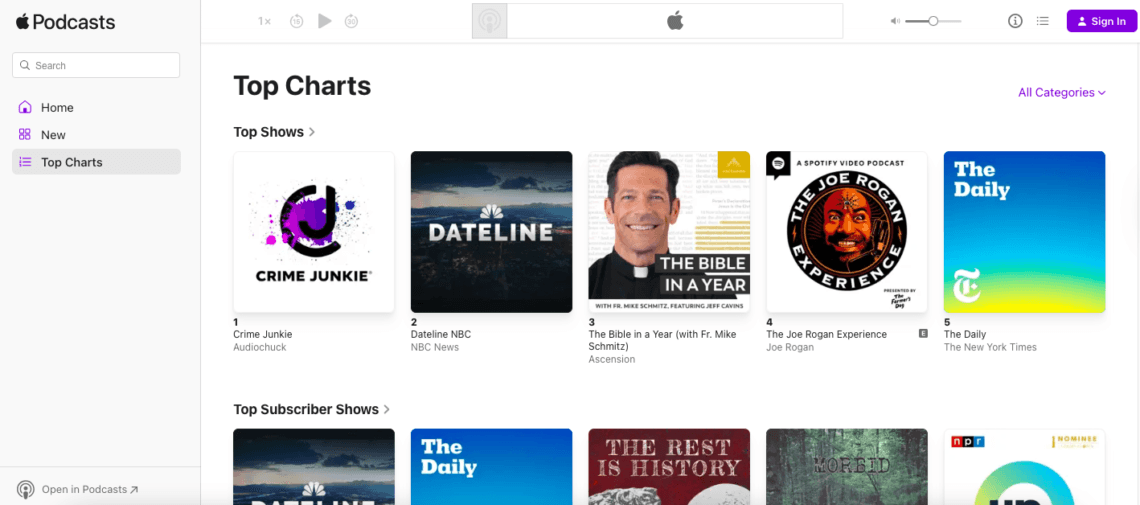
How do I Get My Podcast on Apple Podcasts?
Table of Contents
Apple Podcasts (previously iTunes) is the main podcast directory that podcast listeners use to listen to their favourite shows.
As of 2025, Apple Podcasts hosts just under 3 million podcast shows and had an audience listenership of nearly 40% of all podcast listeners.
Basically, if you have a podcast, you need to have it listed on Apple Podcasts.
Why?
Because as we’ve just said, more people use Apple Podcasts to listen to podcasts than any other directory.
To give you a quick comparison:
- 30% of people listen to podcasts on Spotify
- 2.5% on Castbox
- 1.9% use Overcast
Before we dive in, let’s recap on the differences between a podcast hosting platform and a podcast directory.
Related Post >> Podcast Distribution: Why Your Podcast NEEDS to Be Everywhere
What is a Podcast Hosting Platform?
A podcast hosting platform is where you upload your podcast episodes too. The platform literally ‘hosts’ your podcast.
Your host can then be connected to podcast directories via an RSS feed to publish new episodes and update your podcast any time you make changes.
There are a whole multitude of podcast hosting platforms out there. My one of choice is Captivate.fm as I find it easy to use and has a host of features and analytics to help you grow your show.
What is a Podcast Directory?
A podcast directory is a platform that your podcast is listed on and that people can listen to your podcast on.
Popular directories include:
- Apple Podcasts
- Spotify
- Amazon Music
- iHeartRadio
- Castbox
- Pocket Casts
- Overcast
- Audible
I’m very much of the opinion that you should have your podcast listed on as many directories as possible, but as a minimum, as the biggest podcast directories, you need your podcast to be listed on Apple Podcasts and Spotify as an absolute minimum.
And whilst you might be wondering the point of listing your podcast anywhere else; you never know who and where your biggest fan who’ll buy anything you promote on your podcast will be listening.
Related Post >> How to Start a Podcast with No Audience

Minimum Requirements for Getting Your Podcast on Apple Podcasts
Before you can submit your podcast to Apple Podcasts, there are a few requirements you’ll need to meet:
1. Have at Least One Published Episode
Yes, before you can actually have a live podcast on Apple Podcasts, you need to have a published episode on your podcast hosting platform.
Even if this is just your podcast’s trailer, there still needs to be some content on there, otherwise, Apple Podcasts will reject your application.
2. Have an Active RSS Feed
An RSS feed is a web feed that allows users and applications to access updates to your podcast.
If you’re using a podcast hosting services such as Captivate.fm, Buzzsprout, Libsyn, or Podbean, they will automatically generate an RSS feed for you.
3. Have Podcast Cover Art that Meets Apple’s Requirements
Finally, you’ll need to have podcast cover art that meets Apple’s requirements.
Your cover art should be a square image that is at least 1400 x 1400 pixels and no larger than 3000 x 3000 pixels.
It should be in JPEG or PNG format and have a resolution of 72 dpi. If you’re not sure where to start with your podcast cover art, I’d recommend scrolling and editing a pre-made template on Canva.
How Long Does it Take to Get Your Podcast Listed on Apple Podcasts?
Getting your podcast listed on Apple Podcasts isn’t a tricky process, as you’ll be able to set it up relatively quickly within your podcast hosting platform.
Once you’ve gone through the set-up process, you just need to sit back and wait for Apple Podcasts to approve and then list your podcast. This part can be a bit frustrating, as you don’t know exactly how long it’ll take to list your show.
As a rough guide, though, with the two podcasts I’ve launched, both took less than a day to be listed on Apple Podcasts.
I have heard, however, of other podcasters waiting over a week for approval.
There doesn’t seem to be any rhyme or reason to how quickly you’ll get listed. But, as the numbers above show, it seems foolish not to list on Apple Podcasts, particularly when you’re starting out.
Related Post >> How to Rank on Apple Podcasts Search Results in 5 Steps
Is it Free to Have Your Podcast Listed on Apple Podcasts?
Yes, it is 100% free to have your podcast listed on Apple Podcasts.
You might need to pay for your hosting platform, but that is entirely separate from Apple Podcasts.
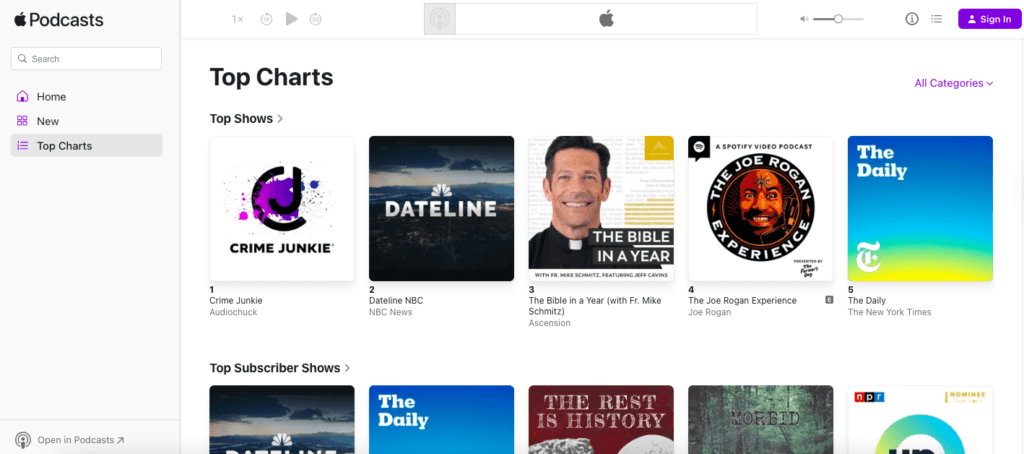
Related Post >> Important Podcast Metrics: 10+ Numbers Podcast Hosts Need to Analyse
How to Submit Your Podcast to Apple Podcasts
The exact process for submitting your podcast to Apple Podcasts will vary ever so slightly depending on your podcast hosting platform, but here are the steps that will apply to every podcaster, no matter where you’re hosting your podcast:
Step 1: Create Your Podcast and Content for Your Show
Before you can submit your podcast to Apple Podcasts, you need to have your podcast set up and live on your chosen podcast hosting platform with at least one episode or trailer published.
Basically, Apple Podcasts won’t just hold a space for a podcast with no content for listeners as this would create a negative experience for listeners who clicked on a podcast and had nothing to listen to.
If you want to get your podcast set up on Apple Podcasts, but don’t have any episodes recorded yet, you’ll be a trailer for your podcast as the minimum amount of content for Apple Podcasts to allow you to submit your show to them.
Step 2: Create an Apple ID
Whilst not a deal-breaker for putting your podcast on Apple Podcasts, if you don’t already have an Apple ID, I’d highly recommend creating one.
This only takes a few minutes and having an Apple ID will allow you to log into Apple Connect, where you can access Apple Podcast-specific data and analytics that are separate to your overall analytics that’ll be displayed from your podcast hosting platform.
Step 3: Set Up Your RSS Feed
Your podcast needs to have an RSS feed that Apple Podcasts can use to access your content.
When you set up your podcast within your chosen podcast hosting platform, they will give you an RSS feed.
Depending on your podcast hosting platform, you might need to then physically copy and paste this RSS feed into different podcast directories for them to display your podcast.
However, this is why I like podcast hosting platforms such as Captivate.fm because they will submit your RSS feed to whichever podcast directories you select when setting up your podcast.
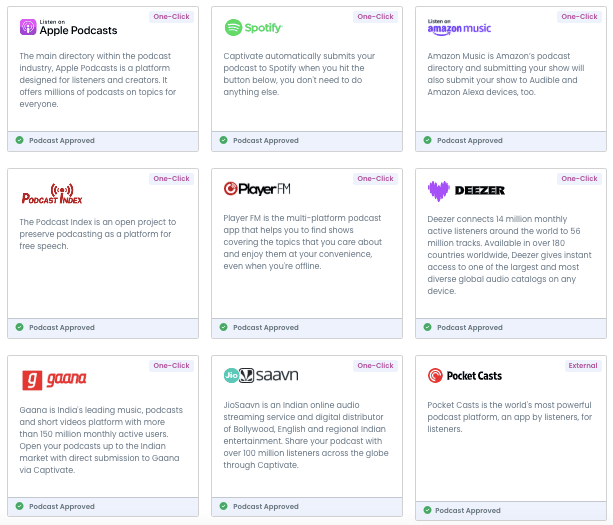
Step 4: Add Your Podcast on Apple Podcasts Manually
If your hosting platform can’t submit your podcast to Apple Podcasts for you, then you will need to do it manually.
To do this, log in to your Apple Connect account.

Once logged in, click on “+” sign next to the “Podcasts” tab.
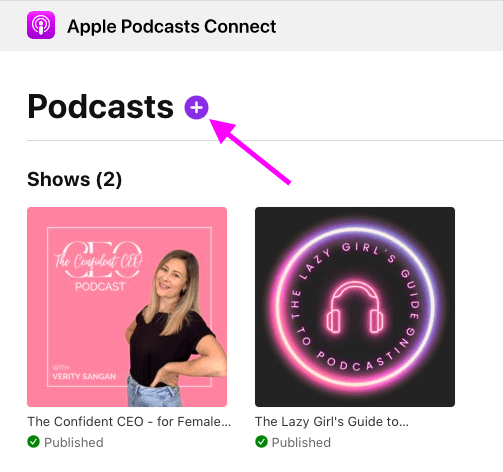
Click on the “New Show” button from the drop-down menu.
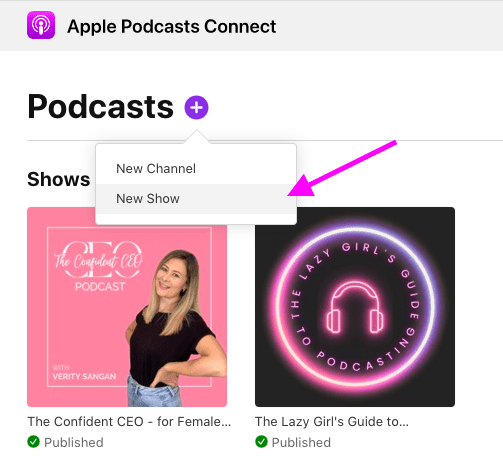
Choose your show type. Most commonly you’ll be submitting your RSS feed. Make sure that this option is toggled and click “Next.”
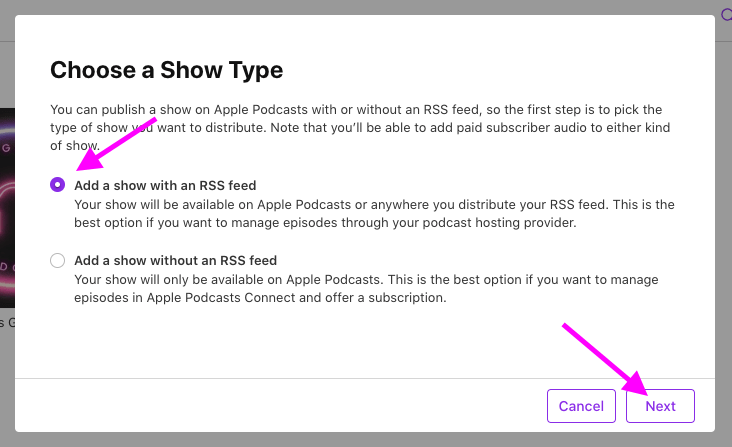
Enter your podcast RSS feed URL in the box provided and click “Add.”

You’ll see under “Show Information” that your podcast is in draft format, with instructions to check back once your show has been processed. In the meantime, you can scroll down and enter any of the optional details you wish and then press “Save.”
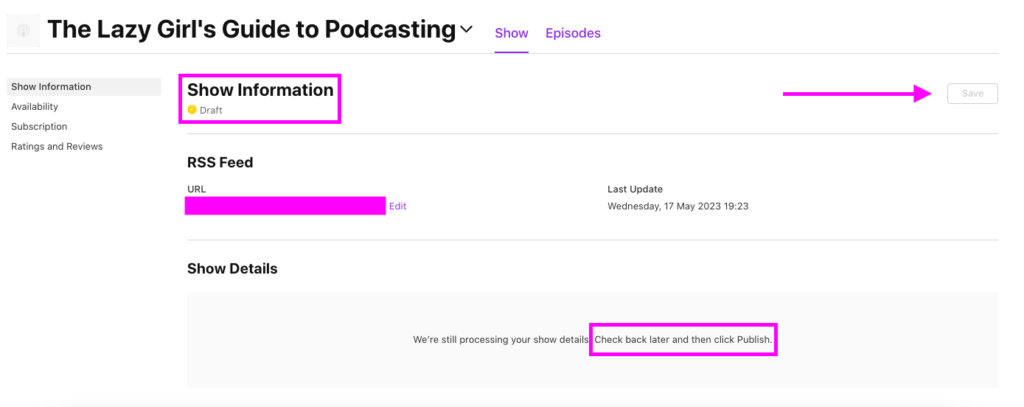
As I said earlier in this post, processing times for Apple Podcasts to make your podcast live varies per show.
In my experience, I’ve never waited longer than a couple of hours for my show to be accepted by Apple Podcasts. But, I have heard of other people waiting a couple of weeks. So if you have a set launch date in mind for your show, don’t leave it until the last minute to set up on Apple Podcasts, just in case there is a bit of a delay.
Once your show is ready to be published, you’ll get an email from Apple Podcasts, although it’s worth checking back regularly in case this email gets lost or sent to your junk box, etc.
At this stage, you may be prompted to fill out additional information, such as selecting the categories in which you want your podcast to be categorised.
Once you’ve filled out any remaining information, click “Publish” when the button is available and you’ll see that under “Show Information” your show’s status has switched from “Draft” to “Published.”
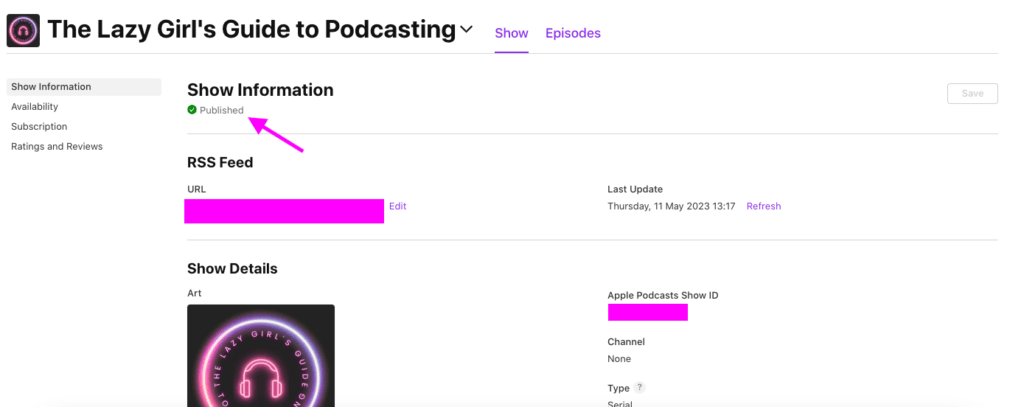
This process might appear a little long-winded, but it’s easy enough to do.
Now that your podcast is available on Apple Podcasts, you can start promoting it and letting everyone know that your show is now available to listen to and subscribe to.
Step 5: Wait for Approval
Regardless of if your podcast hosting platform submitted your podcast to Apple Podcasts for you, or if you did it manually, it won’t show up straight away and you will need to wait for Apple Podcasts to approve your podcast.
After you submit your podcast, it may take up to 7-14 days for Apple Podcasts to review and approve your submission.
Once approved, your podcast will be available on Apple Podcasts for listeners to find and subscribe to.
That’s it! Once your podcast is on Apple Podcasts, be sure to promote it on your website and social media channels to help your audience find and listen to your content.
Checking Your Analytics in Apple Podcasts
Once your podcast is listed on Apple Podcasts, you can track your analytics using Apple’s built-in analytics tools.
Yes, you can read your analytics in your podcast hosting platform, but it’s worth going into your Apple Podcast-specific analytics every so often because this will give you targeted information specifically about your audience listening on Apple Podcasts.
One podcasting analytics that you can get through podcasting directories, specifically that doesn’t tend to be reported by podcast hosting platforms, is how long your audience listens to an episode for. For me, this is important for a whole variety of reasons.
Related Post >> Important Podcast Metrics: 10+ Numbers Podcast Hosts Need to Analyse
To access your analytics, log in to your Apple Connect account and click on your podcast.
From there, scroll to the bottom of the page until you see “View Analytics.”
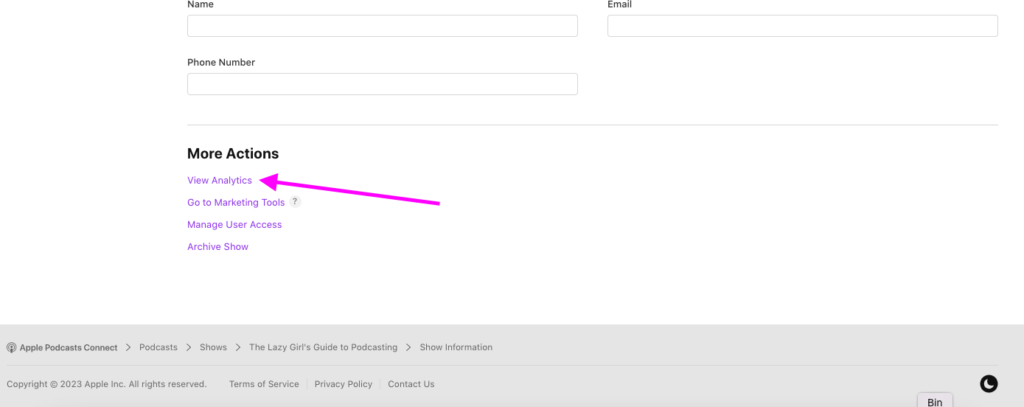
You will be taken to your analytics page where you can view your podcast’s performance metrics, including the number of downloads, plays, and subscribers.
Once you have enough listen time, you will also be able to see more information on:
- Engaged listeners
- Countries and regions your audience is listening from
- Cities where your audience is located
- Total number of downloads
- Devices listened on
- Length of episodes consumed
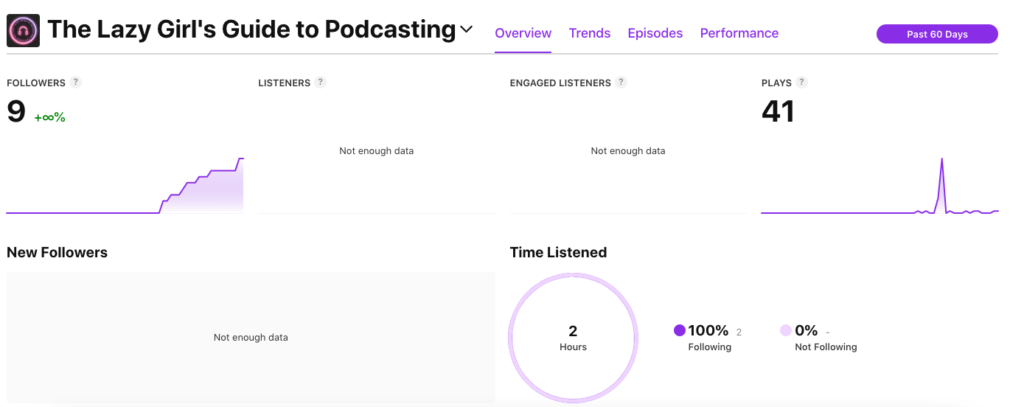
Troubleshooting Common Submission Issues
If you’re having trouble submitting your podcast to Apple Podcasts, here are some common solutions:
- Make sure that your podcast hosting service is working correctly and that your RSS feed is valid
- Ensure that your RSS feed that you’ve submitted to Apple appears exactly as it does in your podcast hosting platform
- Check that your cover art is the correct size of 3000x3000px
- Double-check that you meet Apple’s content guidelines; i.e., if your content contains explicit language, make sure that you’ve ticked the relevant box declaring this in your podcast hosting platform so that your show can be appropriately labelled
Conclusion
Getting your podcast on Apple Podcasts is one of the most important things you can do when setting up and launching your podcast. After all, at the time of writing this blog post, more people are using Apple Podcasts to download and listen to podcasts than any other platform.
However, it’s important not to put all of your eggs in one basket and to make sure that your podcast is submitted to a range of podcast directories. This way, you’ll improve your chances of reaching a wider audience with your show.






