
How To Cloak Affiliate Links Using Your Podcast’s URL
Have you ever seen a link on someone’s podcast website, clicked on it, only to find that it takes you to an affiliate-linked webpage?
That’s because you’ve clicked on a cloaked affiliate link.
It’s a way of keeping your affiliate links both on-brand and memorable. And this is why I LOVE Pretty Links for WordPress; your ultimate solution to transform your affiliate links into attractive and memorable URLs. With Pretty Links, you can effortlessly create short, branded, and customizable links that not only enhance the appearance of your links but also boost click-through rates.
Note: I have not been sponsored by Pretty Links to write this post, nor do I earn commission by recommending them. I just really like the plugin!
What are affiliate links and why use them?
Affiliate links are special URLs that contain a unique identifier, allowing podcasters (or in fact, anyone) to track and earn a commission on sales or leads generated through their promotional efforts.
By leveraging affiliate links, podcasters can monetize their podcasts, recommend products or services they genuinely believe in, and earn passive income. The use of affiliate links has become incredibly popular in the digital age, empowering individuals to turn their podcasts into profitable ventures.
Why affiliate links can transform your podcast
If you’re a podcaster looking to monetize your show, affiliate links can be a game-changer.
By partnering with relevant brands and incorporating their products or services into your episodes, you not only provide value to your audience but also have the opportunity to earn revenue.
Affiliate links allow you to seamlessly connect your listeners with the products or services you recommend, making it a win-win situation for both you and your audience. With the right strategies and tools in place, affiliate links can become a significant income stream for your podcast.
What does it mean to cloak affiliate links?
Link cloaking is a technique used to disguise affiliate links, making them appear more user-friendly, trustworthy, and also on-brand.
It involves creating a shortened, branded link that redirects users to the intended destination without revealing the underlying affiliate URL.
This practice offers several benefits for podcasters who are using affiliate marketing. Firstly, it improves click-through rates as people are more likely to click on links that aren’t overtly promotional or suspicious-looking. Additionally, link cloaking helps protect commissions by deterring potential commission theft or hijacking. Lastly, it provides better branding opportunities by allowing affiliates to showcase their own domain name instead of relying on generic affiliate links.
The drawbacks of using long and ugly affiliate links
While affiliate links offer tremendous potential for revenue generation, they often come with a significant drawback – they are long, complex, and not visually appealing.
Sharing long and ugly links on your podcast can be off-putting to your audience and may even discourage them from clicking on them. Moreover, such links are difficult to remember and can make it challenging for your listeners to take action.
Fortunately, there’s a solution that can transform your affiliate links into sleek and effective URLs – enter the Pretty Links plugin for WordPress.
How Pretty Links benefits your podcast
Pretty Links is a WordPress plugin that gives you the ability to create beautiful, branded, and customizable links for your podcast. With this plugin, you can take control of your affiliate links and make them visually appealing, memorable, and easy to share.
By customizing your links with relevant keywords or your podcast’s branding elements, you create a more cohesive and professional experience for your audience. Pretty Links also provides valuable tracking and management features, allowing you to monitor the performance of your links and make data-driven decisions to optimize your affiliate marketing efforts.
Installing and setting up the Pretty Links plugin
Getting started with Pretty Links is really simple.
Simply navigate to your WordPress dashboard and search for the Pretty Links plugin. Once installed, activate the plugin and head to the settings to configure it according to your preferences. You can set up default link options, choose your preferred link structure, and enable advanced features like link cloaking and redirection.
Pretty Links has a really user-friendly interface that makes it easy for both beginners and experienced podcasters to set up and manage their affiliate links efficiently.
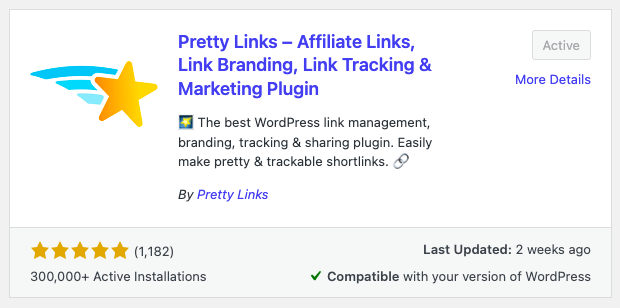
Note: There is a paid-for version of Pretty Links. However, I have never used this and have never felt the need to upgrade from the free version.
How to cloak affiliate links with Pretty Links
Creating affiliate links with Pretty Links is a straightforward process.
From the Pretty Links dashboard, click on “Add New Link” and enter the destination URL of your affiliate link. Then, customize the link slug to make it more relevant, memorable, and aligned with your podcast’s branding.
You can also add parameters to track specific campaigns or sources of traffic. Pretty Links provides an intuitive interface that allows you to manage and organize your links effectively. You can categorize your links, add notes for reference, and even import or export links for seamless integration with other platforms.
Optimizing your affiliate links for SEO
In addition to enhancing the appearance of your affiliate links, Pretty Links also offers SEO optimization features.
By enabling “nofollow” and “noindex” attributes, you can prevent search engines from crawling and indexing your affiliate links. This ensures that the link juice and authority of your website are not diluted by affiliate links.
Additionally, Pretty Links allows you to use custom slugs that include relevant keywords, improving the chances of your links ranking higher in search engine results pages (SERPs). By optimizing your affiliate links for SEO, you can increase their visibility, drive organic traffic, and ultimately boost your conversions.
Best practices for using Pretty Links effectively
To make the most out of Pretty Links and maximize your affiliate marketing efforts, here are some best practices to keep in mind:
- Choose descriptive slugs: Cloak your affiliate links by using slugs that indicate what the link is about and entice users to click on it.
- Test different link structures: Pretty Links offers various link structure options, such as domain.com/offer or domain.com/recommends. Experiment with different structures to see which ones resonate best with your audience.
- Track and analyze your links: Take advantage of Pretty Links’ tracking and reporting capabilities. Monitor the performance of your links, identify patterns, and make data-driven decisions to optimize your affiliate marketing strategy.
- Promote your links strategically: Integrate your affiliate links naturally within your podcast episodes. Provide valuable context and recommendations to your audience, ensuring that the links align with their interests and needs.
Conclusion and final thoughts using Pretty Links to cloak affiliate links
In conclusion, affiliate links are a powerful tool for monetizing your podcast and generating passive income.
However, sharing long and unattractive links can hinder your success. By leveraging the Pretty Links plugin for WordPress, you can transform your affiliate links into visually appealing, memorable, and effective URLs.






