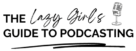Online course platforms are awesome, there’s no denying it. They can do so many amazing things to make your courses interesting, engaging, and help you to build passive income for your business.
Table of Contents
However, it’s fair to say that no online course platform has it all.
But this is where integrations come in. And if there is one online course platform that seems to have the most amount of integrations available to you, it’s LearnWorlds.
At the time of writing, LearnWorlds boasted:
- 30+ integrations direct from inside their platform itself
- 60+ calls ready for API
- The ability to connect your online school with thousands of applications via webhooks
Pretty impressive stuff, right?
I mean, that’s more integrations than you could ever need! This might seem a little overwhelming, but it also means that you aren’t restricted in the 3rd party applications you use. Because with all of those options, you’ll be hard pushed to find an integration that doesn’t work with LearnWorlds.
And I know what you’re thinking. That I go on about LearnWorlds a lot.
I kind of do. But in the world of Teachable, Podia, and the like, I feel that LearnWorlds is a big contender and doesn’t always get the recognition that it deserves.
In this post, I will be exploring the integrations which LearnWorlds has to offer and help you understand if LearnWorlds is the right online course platform for you based on these features.
What is LearnWorlds?
LearnWorlds is an online course platform, with more features and functions than you can shake a stick at.
Founded in 2014, LearnWorlds has gone from strength to strength, most recently being awarded $32million of Growth Funding – it’s going to be great to see how they develop their offerings even further with that investment!
LearnWorlds has thousands of satisfied online course creators spread across 120 countries.
And when creating an online course with LearnWorlds, you can take advantage of a range of online activities:
- Videos
- Soundcloud
- eBooks
- Audios
- Forms
- SCORM/HTML5
- Zoom
- Quizzes
- Certificates
- Exams
- Certificates of completion
- Assignments
- Embeds
- Slideshare
As well as providing you with the ability to build beautiful and engaging online courses, LearnWorlds also provides its online course creators with the ability to:
- Create a school website
- Optimise your online course business with reports and insights
- Market and sell your courses with tools for getting more leads, increased revenues, and repeated sales
- Build a mobile app
What is an integration?
An integration is basically when you bring together features from more than one system and use them in one system or platform.
For example, with LearnWords as an online course platform, you are provided with the functions and features to create and host online courses.
Now let’s say that you have an email marketing system that you use to contact your audience via newsletter. This is another system.
Let’s say that you want these two systems to talk to each other. Perhaps you want to send an email to your cohort of students with a course update. Or you want to contact all of your students to notify them of a new course feature.
To do this, you would integrate your email marketing system software with your online course platform. The two systems would then talk to each other and feed each other information.
The online course platform would send the email marketing system information about students on a particular course so you can send them specific emails without bothering your other students enrolled on other courses.
Integrations can be used for a wide range of tasks, including:
- Email marketing
- Analytics
- Customer service
- Financing
- Project management
- Project planning
- eCommerce
- Business financials
Why are integrations necessary?
In short, integrations are normally not necessary.
When you sign up to an online course platform, the platform will normally have all of the features you need, or at least everything that you want in order to get started.
Integrations come in when there are additional features that you want to use with your students that your online course platform doesn’t provide natively.
And on that note, it isn’t a problem if an online course platform doesn’t provide every feature that you want or need. Sometimes, online course platforms stick to what they know best; creating an amazing online course platform. If they don’t have in-house experts for other types of software then they leave this expertise to those other companies and use integrations to enable you as the course creator to be able to take advantage of all of these experts and have the best of both worlds from a range of software platforms.
Integrations that LearnWorlds offers
LearnWorlds offers a variety of integrations broken down into 12 main categories:
- Marketing
- Video Conferencing & Webinars
- E-mail marketing
- Analytics
- Growth tools
- Affiliates
- Customer service
- Social proof
- Video
- Finance
- eCommerce
- SSO & API

Marketing
Zapier – Zapier is an incredible online automation tool that connects your LearnWorlds school to over 1,000 online applications. So, if you can’t find the integration you want in LearnWorlds’ vast range, you can use Zapier to create the automation you need.
Video Conferencing & Webinars
Zoom – Zoom provides you and your students with web-based video conferencing. You can arrange to meet your students for one-to-one sessions, in a group, with or without video. You can also use Zoom to run webinars, live classes, and one-to-one coaching calls, all within LearnWorlds. Zoom also provides functionality for file sharing and whiteboard.
Webex – Webex Meetings can be managed within LearnWorlds to provide you and your students with online meetings powered with HD video, audio, and screen sharing. Webex also provides functionality for file sharing, whiteboarding, and calling.
E-mail marketing
Mailchimp – One of the web’s most popular email marketing solutions, MailChimp allows you to integrate your campaigns, email tracking, view success, click-through rates, generate custom reports, and manage subscribers using data from LearnWorlds in real-time.
Active Campaign – ActiveCampaign enables you to leverage marketing automation through LearnWorlds by using sophisticated marketing processes designed to save you time and generate more course sales.
Aweber – Aweber provides email marketing and autoresponder services to help you communicate with your students.
ConvertKit – A hugely popular email marketing solution in the blogging community particularly, ConvertKit enables you to create forms, drip email campaigns, and automatically email new students from your online school.

Analytics
Google Analytics – Google Analytics is a must-have feature for helping you to understand your visitor traffic, gain an understanding of how you acquire your traffic, and strategise your online school’s growth.
Google Search Verification – Google Search Verification enables you to prove that you own your online school/website. This is vital for ensuring that you can access Google Search data which you can use to improve your marketing strategy.
Google Tag Manager – Google Tag Manager helps marketers understand and update website tags, including conversion tracking, site analytics, and remarketing.
Mixpanel – Mixpanel provides you with business analytics that tracks customer and student interactions with your website and online school. It offers you tools to target communication with your customers and students which improves user engagement and retention.
Facebook Pixel – Facebook Pixel helps you track actions from students and customers after viewing Facebook Ads that advertise your online courses and online school. This will help you with your marketing strategies, as well as understanding your customer behaviours and conversions.
Growth tools
Intercom – Intercom helps you to communicate with your students and potential customers by showing you who is using your website. You can then communicate with customers’ via email and web messages which are targetted and behaviour-driven.
Sumo – Sumo provides a range of free online tools to help build and grow your online school’s traffic and engage with your students. Use Sumo to help your students to share your courses using their social media accounts and to further engage your student community.
HubSpot – HubSpot provides an all-in-one marketing solution with a wide range of features and capabilities. It can carry out, track, and measure your online marketing activities, including blogging, email marketing, and social media marketing.
Affiliates
ReferralCandy – LearnWorlds has its own affiliate management system which is available from the Pro Trainer plan and higher. But, if you want to integrate a wider range of affiliate options, ReferralCandy enables you to help your students to spread the word about your courses, add in incentives and sell more of your courses.
Customer service
FreshChat – Freshchat offers a modern messaging system for teams who want to support customers and turn them into students through effective marketing, sales, and support.
Zendesk – Zendesk helps you to support your students and customers with their on-demand helpdesk function that enables you to provide a helpdesk and customer support portal.
Olark – Olark enables you to answer your students’ questions via a chat function in real-time and before they have a chance to leave your webpage.
Tawk to – Tawk to is a live chat application that enables you to embed a chat function on your LearnWorlds website. Tawk to also enables you to build a Knowledge Centre which can be linked through to your online school and help students before they need to contact you.
Social proof
Fomo – Fomo is a market leader for social proof notifications. Fomo helps to convert customers by showing off what other people are doing in your LearnWorlds school, including signing up and purchasing courses.
Video
Although not mentioned as an integration, LearnWorlds enables you to embed YouTube videos within your online course lessons.
Vimeo – A popular online video hosting and streaming platform. Within LearnWorlds, you can embed any video on Vimeo into your online courses.
Wistia – Wistia is a video hosting and marketing platform which easily integrates with LearnWorlds so you can use any video hosted on your Wistia account in your LearnWorlds online course.
Finance
Stripe – A hugely popular payment processing system throughout the world, Stripe enables you to take course payments and set up subscriptions in your online school.
PayPal – One of the most popular payment solutions on the web, PayPal easily integrates with LearnWorlds and instantly allows you to accept payments from more than 340 million PayPal accounts. You can also accept payments from credit and debit cards through PayPal, even when users don’t have a PayPal account.
PagSeguro – PagSeguro is an e-commerce payment gateway. PagSeguro can be used with Boleto to take payments from customers in Brazil where this payment option is popular.
iDEAL – iDEAL is an e-commerce payment system, primarily used in the Netherlands.
Bancontact – Bancontact is a debit card payment system, primarily used in Belgium.
Quaderno – Quderno is a sales tax calculating software that allows you to send automated receipts to customers. It also enables you to create sales tax-ready reports, create invoices, and support the taxation process for your business.

eCommerce
Shopify – One of the most popular eCommerce platforms currently available on the web, Shopify is an all-inclusive online selling platform where you can promote, sell, and ship products. You can also sell your online courses made on LearnWorlds through your online Shopify store.
SSO & API
AuthO – AuthO is a cloud-based platform that enables easy authentication and authorization to services you provide through your applications. AuthO eliminates the need for complex APIs and customised development.
LearnWorlds pricing
LearnWorlds has 4 pricing tiers to suit a range of needs and budgets.
Most integrations are included with the Starter plan. However, it’s worth noting that you’ll need the Pro Trainer plan or higher to take advantage of the following integrations:
- Live classes and webinars via Zoom and Webex
- Zapier
- ReferralCandy
- HubSpot
- Intercom
- Mixpanel
To take advantage of integrations via API, you will need the Learning Centre plan as a minimum.
Conclusion
In conclusion, LearnWorlds offers multiple options for integrations which really make the possibilities of what you can offer your online course students endless options.
Whether you want to improve your customer service, give yourself more payment options, integrate videos, or analyse your customer journey, there is an integration that will make this possible on LearnWorlds.
Eager to try? Click to start a free 30-day trial on any plan provided by LearnWorlds.
This post may contain affiliate links. If you click on an affiliate link and make a purchase, I may earn a small commission at no additional cost to you. For more information, see our Privacy Policy.