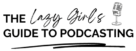Maslow’s Hierarchy of Needs is also known as a theory of motivation. It covers 5 basic needs which dictate how we behave as humans. Depending on how well these needs are met ultimately influences our motivation.
Table of Contents
In online learning, student motivation is crucial. Between 40-60% of online courses do not get completed. There are a variety of reasons for this poor completion rate, but motivation is one of the biggest reasons.
Therefore, getting the key elements of physiological, safety, belonging, esteem, and self-actualisation needs right can be crucial to your student’s success in your online course.
Meeting learning needs
Each learner comes to an online course with specific needs that need to be met. These needs might not be obvious, and you may wonder why you need to meet them in an online environment.
And the answer is simple.
The more that your students feel that their needs are met, the more they will interact with your course and get more out of it. This can lead to better student satisfaction and them recommending and promoting your course to others.
However, meeting the needs of students in an online course can be tricky. Afterall, you can’t always just ask someone if they’re ok as you might do in a face-to-face classroom environment.
What you need is a holistic approach. An approach to your online course which tries to meet as many people’s needs as possible.
Meeting needs starts at enrollment
Meeting the needs of students starts when they enrol on your course. Essentially, when they read your sales page, students need to know that their needs will be met.
Are your learning aims and objectives aligned with what the student wants to learn? Is there a refund policy if they feel the course wasn’t for them? What additional resources are you offering, such as a Facebook Group, downloads, or an online community? Can the student easily contact you if they have questions or get stuck?
All of these features help meet the needs of your students.
You might wonder why you need to meet the needs of your students. But it’s important that you do. After all, a student who feels safe and valued will ultimately feel more supported and thrive better when taking your course.
On a surface level, teachers can accommodate by ensuring the basic needs of a student are met through a comfortable learning setting. Depending on the format of your online course, psychological needs can be met through class introductions, ice breakers and ensuring the learner knows what is expected of them.
What about when students have to attend a course rather than want to
We’ve all been there. Sent on a course that we don’t really want to attend because someone at work told us to.
Some students are pleased when employers send them on training courses. Others, not so much. And working with diminished enthusiasm can be difficult. It can lead to poor course completion rates and poor reviews if your course didn’t wow.
Again, this comes back to your sales page.
Does it explain exactly what the student will get out of your course? Does completing your course make them feel safe that they will return to work with more knowledge? Are they assured that your course is relevant to their job?
Sometimes the best sales pages in the world just aren’t enough, though. Employees have been told to complete an online course regardless of their wants. In which case, as a teacher, you need to try and make the course as interesting as possible.
Including real-world examples can help as they can help contextualise information for even the most reluctant student.
Physiological needs
At the bottom of the pyramid, the fundamental physiological needs of students need to be met. These physiological needs include:
- Breathing
- Food
- Water
- Sleep
- Excretion
How to support this need in an online course
Covering physiological needs might be a little difficult in an online course. After all, you don’t have control over where your student is.
However, there are a few things you can do to meet these needs whilst teaching online:
- Encourage students to take breaks. Have scheduled breaks if you are teaching live. If you aren’t teaching live, make sure that your activities have breaks in them to allow students to take breaks.
- Recommend a break time. Some people need permission to move away from their course. In either a live or pre-recorded lesson, make sure you remind your students to pause and take a break. A friendly reminder of ‘that was a huge amount of information you’ve just taken on. Go and stretch for 5 minutes and get yourself a drink,’ may be the reminder your student needs. They’ll come back to your course feeling more refreshed and ready to continue.
Safety needs
Safety needs include:
- Security of your body
- Safety of health, family, morality, property, and employment
How to support this need in an online course
These safety needs can be pretty tricky to support in an online course, but there are a few things you can do:
- If your course relates to someone’s job or business, remind them of this. They will be reassured that your course can contribute to the growth of their career or job prospects.
- Provide resources in Plain English, where possible. Plain English means writing in a way that is easy to understand. There isn’t any jargon and you use fonts and font sizes that are easy to read.
- Provide students with a short tutorial or link to instructions for how to use your online course. Not everyone is a digital native and some people struggle with using technology and online platforms.
Belongingness and love need
We’re halfway up the pyramid now. Once you’ve focused on physiological and safety needs, you can look at meeting the belonging need of your students. Belonging needs include:
- Friendship
- Family
How to support this need in an online course
Online learning often happens in solitude, and so this need has been difficult to meet. Ways of promoting a sense of belonging with your students include:
- Have online communities for your students. These communities could be through a Facebook Group or a community within your online school.
- Use feedback or evaluation forms at the end of your course or sections of your course. By contributing their feedback, your students can feel part of a process of contributing to the development of your online course.
Esteem needs
Esteem needs include:
- Self-esteem
- Confidence
- Achievement
- Respect of others
- Respect by others
How to support this need in an online course
Out of all of the levels in Maslow’s hierarchy, meeting esteem needs is probably the easiest when teaching online:
- If you have an assessment in your online course, provide a quick or practice test first. This will help prepare your student for their assessment and give them the opportunity to revisit something they are unsure about before taking the test.
- When using online forums or communities, make sure that you have enforced ground rules which all students need to stick to.
- When hosting a live online class, make sure everyone follows ground rules about listening to others, microphone and webcam etiquette, and respecting confidentiality.
Self-actualisation
Self-actualisation includes:
- Morality
- Creativity
- Spontaneity
- Problem-solving
- Lack of prejudice
- Acceptance of facts
It’s important to note that not every student will reach the level of self-actualisation, and that’s ok!
How to support this need in an online course
As I said, not every student will reach the stage of self-actualisation. And there’s nothing wrong with this. It doesn’t mean that you failed them as a teacher, but some students don’t need to reach this level, or even want to.
However, you can still put things in place to help your students reach self-actualisation when they take your online course:
- Provide instant feedback on quizzes and assessments which students take in your online course.
- Have students download a personalised certificate on completion of your course.
- Create a virtual badge that students can attach to their CV’s, LinkedIn profiles, and social media to show that they have completed your course.
Conclusion
Meeting the needs of students online can be tricky. But with these tips, you hopefully now have some ideas as to how Maslow’s Hierarchy of Need can be adapted and used for your online course.
Summary of supporting student needs in your online course:
- Encourage students to take breaks. Have scheduled breaks if you are teaching live. If you aren’t teaching live, make sure that your activities have breaks in them to allow students to take breaks.
- Recommend a break time. Some people need permission to move away from their course. In either a live or pre-recorded lesson, make sure you remind your students to pause and take a break. A friendly reminder of ‘that was a huge amount of information you’ve just taken on. Go and stretch for 5 minutes and get yourself a drink,’ may be the reminder your student needs. They’ll come back to your course feeling more refreshed and ready to continue.
- If your course relates to someone’s job or business, remind them of this. They will be reassured that your course can contribute to the growth of their career or job prospects.
- Provide resources in Plain English, where possible. Plain English means writing in a way that is easy to understand. There isn’t any jargon and you use fonts and font sizes that are easy to read.
- Provide students with a short tutorial or link to instructions for how to use your online course. Not everyone is a digital native and some people struggle with using technology and online platforms.
- Have online communities for your students. These communities could be through a Facebook Group or a community within your online school.
- Use feedback or evaluation forms at the end of your course or sections of your course. By contributing their feedback, your students can feel part of a process of contributing to the development of your online course.
- If you have an assessment in your online course, provide a quick or practice test first. This will help prepare your student for their assessment and give them the opportunity to revisit something they are unsure about before taking the test.
- When using online forums or communities, make sure that you have enforced ground rules which all students need to stick to.
- When hosting a live online class, make sure everyone follows ground rules about listening to others, microphone and webcam etiquette, and respecting confidentiality.
- Provide instant feedback on quizzes and assessments which students take in your online course.
- Have students download a personalised certificate on completion of your course.
- Create a virtual badge that students can attach to their CV’s, LinkedIn profiles, and social media to show that they have completed your course.
This post may contain affiliate links. If you click on an affiliate link and make a purchase, I may earn a small commission at no additional cost to you. For more information, see our Privacy Policy.