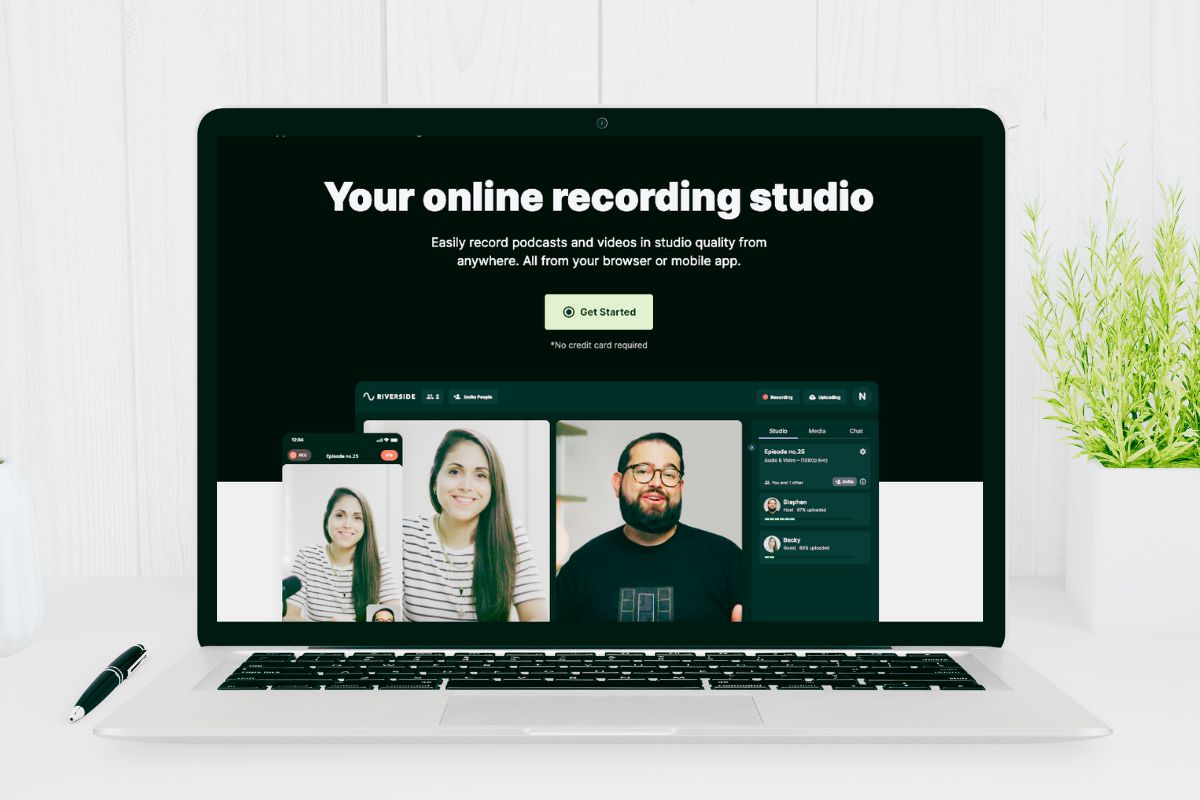10 Free Podcasting Tools You Need to Try
Are you a budding podcaster or a seasoned pro looking to streamline your workflow without denting your wallet? Look no further! In this comprehensive guide, we’ve curated a list of 10 remarkable free podcasting tools that will revolutionize your content creation process, ensuring you deliver top-notch episodes while keeping your expenses in check.
As podcasting continues to surge in popularity, the demand for accessible and affordable tools has never been greater. Gone are the days when you had to invest a fortune in equipment and software to produce high-quality audio content. Thanks to the ingenuity of developers and the power of the internet, a plethora of free podcasting tools are now at your fingertips, empowering you to craft professional-sounding episodes from the comfort of your home or office.
So, let’s dive in and explore these game-changing free podcasting tools that will elevate your podcast to new heights without putting a strain on your budget.
Table of Contents

Enhanced Speech by Adobe
Kicking off our list is Enhanced Speech by Adobe, a free podcasting tool that harnesses the power of artificial intelligence to enhance your audio files automatically.
With the ability to process audio files up to 30 minutes in length for free, Enhanced Speech by Adobe can help you achieve a polished sound, even if you’re not an expert in audio editing.
Canva
Next up is Canva, a versatile and user-friendly free podcasting tool that empowers you to create visually stunning episode artwork, promotional content, and even edit your episodes.
With its intuitive drag-and-drop interface and a vast library of templates and design elements, Canva makes it a breeze to craft professional-looking graphics that will grab your audience’s attention and enhance your podcast’s branding.
Related post >> 5 Reasons Why You Need To Use The Canva Brand Kit
QuickTime (for Mac) and GarageBand
For Mac users, QuickTime and GarageBand are two amazing free podcasting tools that come preinstalled on Mc laptops and desktops.
QuickTime allows you to record both audio and video seamlessly, while GarageBand is a comprehensive audio editing suite that enables you to record, edit, and polish your podcast episodes with ease.
Podbean
When it comes to hosting your podcast, Podbean offers a fantastic free podcasting tool with its $0 forever plan.
As a hosting platform, Podbean houses all your podcast information and episodes, ensuring they are accessible to your audience through various directories. With its free plan, you can kickstart your podcasting journey without any upfront costs, making it an excellent choice for those on a tight budget or just starting out.
Related post >> Changing Podcast Host: How to Change Your Podcast Hosting Platform
Riverside FM
Riverside FM is another remarkable free podcasting tool that combines recording and editing capabilities in one seamless platform. With its free forever plan, you can enjoy features like high-quality audio and video recording, remote guest interviews, and automatic transcription.
While the free plan has some limitations, such as a maximum video quality of 720p, it still offers a robust set of tools for podcasters who prioritize audio quality over video resolution.
Related post >> Riverside.fm: Everything You Need To Know To Record Your Podcast Remotely
Descript
Similar to Riverside FM, Descript is a powerful free podcasting tool that excels in both recording and editing. With its free plan, you get one hour of remote recording and transcription per month, making it an ideal choice for podcasters who produce shorter episodes.
Descript’s user-friendly interface and innovative features, such as AI-powered transcription and editing, make it a standout option for those seeking a streamlined and efficient workflow.
Vidyo (Vidyo.ai)
Vidyo, or Vidyo.ai, is a free podcasting tool designed specifically for creating short video clips for social media promotion.
With up to 60 minutes of free usage per month, you can effortlessly trim and caption your audio or video clips, making it easier than ever to share engaging teasers and highlights from your podcast episodes across various social platforms.
Buffer
Buffer is a powerful free podcasting tool that simplifies social media management for busy podcasters. With its free plan, you can schedule and publish your social media posts in advance, ensuring a consistent online presence without the hassle of manually sharing content.
Buffer’s user-friendly interface and integration with multiple platforms make it an invaluable asset for promoting your podcast and engaging with your audience.
Hootsuite
Similar to Buffer, Hootsuite is another excellent free podcasting tool for social media scheduling and management. With its free plan, you can schedule and publish a certain number of posts per month across various social media platforms.
Hootsuite’s robust analytics and reporting features provide valuable insights into your social media performance, helping you refine your content strategy and better connect with your audience.
Overview of Free Podcasting Tools
When you start a podcast or want to reduce your podcasting costs, free podcasting tools can be a game-changer. Not only will they help you produce high-quality content without breaking the bank, but they’ll also streamline your processes, saving you valuable time and effort.
Remember, podcasting is a constantly evolving medium, and new tools and technologies are continually emerging. Stay curious, experiment with different tools, and find the ones that best suit your unique needs and preferences. With the right combination of free podcasting tools and your creativity, you can craft a podcast that captivates your audience and leaves a lasting impact.