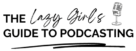Are you feeling inspired to get branded photos for your podcast; but want to go the DIY route?
In this podcast episode, I talk to Krista Campbell from She Calls Her Shots podcast about the importance of good lighting and composition in creating branded photographs. Krista suggests going outside for the best light and using the back camera on your phone for higher-quality photos. She also recommends using an app like Sunseeker to determine the position of the sun on cloudy days.
Krista shares photography tips on taking brand images of ourselves, emphasizing the importance of keeping it simple and focusing on how you want to feel in the photos. She suggests incorporating your brand’s identity and values into the images or, if you’re just starting off, focus on building connection and trust.
We discuss podcasting tips and tricks for creating podcast artwork, including the importance of lighting and composition, finding a suitable background, and using editing apps.
Highlights:
- Importance of good lighting for brand photography
- Going outside for the best natural light
- Using the back camera on your phone for higher-quality photos
- Avoiding harsh sunlight or bright light behind you
- Using an app like Sunseeker to determine the position of the sun on cloudy days
- Tips for taking brand images of yourself, including keeping it simple and focusing on how you want to feel
- Incorporating your brand identity and values into the images
- Building connection and trust through brand photography
- Tips for creating podcast artwork, including lighting, composition, and finding a suitable background
- Best editing apps for podcast artwork
Timestamps:
- [00:00:00] Intro
- [00:00:37] Amazing Review for the Podcast
- [00:01:06] Tips for DIY Brand Photography
- [00:07:20] Tips for Taking Brand Images of Yourself
- [00:08:22] Tips for Creating Amazing Podcast Artwork with Krista
- [00:11:12] Building a Business with Ease and Flow
Guest bio:
- Krista Marie is a photographer, podcast host and business coach for women creatives & small business owners. She is the host of the She Calls Her Shots Podcast, a show dedicated to creative business owners. She helps them in creating a mindset focused around success & implementing the simple, effective strategies they need to grow a sustainable, thriving business! She spent 12+ years building a photography business from the ground up, relocating from Florida to California, while also working a full-time job. She built up her photography brand to include weddings, engagement sessions, personal branding sessions, and more.
- Website: https://heykristamarie.com/
- Instagram: https://www.instagram.com/heykristamarie
- She Calls Her Shots Podcast: Podcast: https://podcasts.apple.com/us/podcast/she-calls-her-shots/id1530321171
Transcript
Verity: Welcome back to the Lazy Girls guys for podcasting.
Verity: We're here again for another tech Thursday episode.
Verity: In our Tuesday episode for this week, we spoke to Krista from she calls her shots podcast and Krista is a wedding and brand photographer and we talked all about how we can get the best photographs for our podcast artwork and promotional materials.
Verity: If you've not listened to that episode yet, then do go back and listen into it first because today we are moving on and we are back with Krista.
Verity: And in this episode, she is going to dive into her top tips and strategies for taking your own branded photographs.
[:Verity: However, before we dive into this, I wanted to share this amazing review I got from Destiny on LinkedIn.
Verity: She messaged me saying, I listened to this podcast today as I prepare to start my own podcast.
Verity: It was very informative.
Verity: I'm looking forward to listening to more episodes.
Verity: Well, thank you so much destiny.
Verity: I love reading all of your comments and reviews, so please keep them coming in.
Verity: Might even shout you out on the podcast in the future.
Verity: But right now, let's jump back into our conversation with Krista.
[:Verity: A lot of listeners who are thinking, yeah, this is all well and good talking about like hiring a professional brand photographer.
Verity: And I'd love to drop however much my local brand know charge or whatever if somebody is thinking, look, I would love to do some brand photography.
Verity: I want to get an amazing image for my podcast artwork, but I just can't go down the route of getting a brand photographer at this moment in time.
Verity: What advice would you have for somebody?
Krista: Yeah, so actually, funny enough, when we're recording this, my current podcast art, I took that photo myself on my cell phone outside in my backyard.
Verity: I love it.
Krista: So I have done this and I know that it's just sometimes it's the more tactical.
Krista: Like, I just need something right now that fits my brand.
Krista: Literally.
Krista: I could talk about this all day, but I think the key thing, one thing you will want to get is either someone who is comfortable and you feel comfortable around that can take some photos for you that you can give some direction to, or if you don't have that, like I didn't have that, you can have just a cell phone, like a holder.
Krista: So just something that you can use and put it on burst mode.
Krista: And being able to take the photos yourself, I would say the best.
Krista: Again, I kind of said this earlier, but a really crucial thing is lighting.
Krista: And I think the easiest place for us to get good light just go outside.
Krista: So whether it's in your backyard, your front yard, wherever it is, inside can be fine if you have a ton of windows and you have all this window light, right.
Krista: But that just sometimes gets a little bit trickier.
Krista: So if you're just like, I need a really good photo of myself, I think bring a chair or bring a stool or bring something outside, get yourself in really good lighting, put your phone up on a stand or something.
Krista: And again, having done the research right, do I want to be sitting cross legged with something in my hands?
Krista: Like take a couple varieties of it?
Krista: Canva has an option to remove the background from images.
Krista: That's what I did for my.
Krista: Again, coming back to making it as easy as possible.
Krista: I literally just pulled the image so you can't see my house into.
Krista: Canva removed the background and then slapped it on my podcast cover.
Krista: So I think that's a really great tool that they have and it doesn't require any sort of skills of design.
Krista: So being able to do something like that, put yourself in good light, use any props that you think are relevant.
Krista: The whole key here is we just want to build trust.
Krista: And so having really good lighting, a warm, welcoming smile, or just a frontward angle where people can really see your eyes and your face and slap it in, remove the background if you want and then put yourself on your cover art somewhere.
Krista: But I think that's really going to be the easiest way and the easiest approach that you can do that in a couple of hours max.
Verity: Yeah, absolutely.
Verity: And I love what you're saying about if you can try and get somebody to help you as well, because also it's nice to have it.
Verity: You might feel really self conscious, but it is nice to have that second set of eyes just to, in my case, be like Verity, you've lost all of your neck because of how you've positioned your head.
Verity: Or like, it saves doing like, I don't know, 100 images and you're like, oh, I still can't get this right because if you're like me, you blink every 3 seconds and I don't know what it is.
Verity: As soon as there's a camera in front of me, I can't stop blinking, including like, iPhones.
Verity: It's very annoying for getting a good image, but if you're aware that that is also you, it's just nice to have a second set of eyes because you're basically, well, first set of eyes because obviously you can't look at yourself.
Verity: Would you recommend using the selfie part of your phone or actually turning around and using the kind of like, quote unquote proper camera on it, the actual.
Krista: Proper camera is always better.
Krista: And that's what makes a little bit tricky.
Krista: For example, when I was doing mine, I had it on the cell phone holder, but facing the back, the actual camera, so I can't actually see what I look like.
Krista: So yeah, definitely using that one because it's going to be a higher quality.
Krista: I mean, iPhones are getting better, but I still think the front facing camera is not as high quality.
Krista: But if that's also, though, you also probably don't want your arm in it.
Krista: So if you have an army, you could.
Krista: I mean, maybe your brand is for Gen Z and really feeling that selfie connection, then great.
Krista: But yeah, I would definitely recommend looking at the specs on your phone and seeing which one is high resolution.
Krista: Just going with that one.
Verity: Yeah, absolutely.
Verity: And like you said, it's thinking about the lighting and things like that.
Verity: Should you be facing like into the sun, away from the sun?
Verity: Because I'm one of these people that always gets really concerned.
Verity: I always get really confused about this and here I am as well.
Verity: Should you bother using shade?
Krista: Yeah, here I am saying great lighting and then I'm not telling you what to do.
Krista: Not harsh sun.
Krista: I would say if it's so, I'll give like a couple of scenarios, I think.
Krista: So when I did mine, it was a pretty sunny day, but the sun was maybe like behind something, so I didn't have.
Krista: You'll notice that if it's like behind a tree with a lot of branches and leaves, if the sun is coming through you all of a sudden get like speckles all over your face.
Krista: So you don't want the sun facing you.
Krista: With iPhone cameras, you also don't necessarily want bright light behind you because the iPhone just does not have the capability of exposing for both things.
Krista: So I would say ideally a sunny day where, let's say your house is blocking the sun, but it's like a bright blue sky everywhere else, you're getting really good, kind of just like ambient light around you.
Krista: Or if it's a cloudy day and you really need to take photos that day, look for there's free apps.
Krista: I have one called sunseeker and it'll show you where the sun is in the sky.
Krista: If you can't tell when it's cloudy on a cloudy day, find where the sun is and face towards the sun.
Krista: Because even though it's cloudy, you're still going to get that light coming right to you.
Krista: If you, on a cloudy day, have your back to the sun, you're going to get bags under your eyes and dark circles and things.
Krista: So nobody wants that in their photos.
Krista: So, yeah, I would say on a sunny day, it's best if you're in an area where it's like open shade, they call it, where it's like you're not in direct sunlight.
Krista: There's not really direct sunlight around you, but you're getting that nice, really just like ambient light.
Verity: I love that.
Verity: That's some really good tips because I am the kind of person who would just be like, hey, where's the sun?
Verity: And just not really bother, and then look at the photos later and be like, oh, this is awful.
Verity: I completely wasted.
Verity: Completely wasted my time there.
[:Verity: Have you got any other tips for us about taking your own images?
Verity: I know we've covered a lot, but just in case there was any other nuggets, do you have any other tips about taking brand images of ourselves?
Krista: Yeah, I would just say keep it simple at first.
Krista: I mean, that's my advice for almost everything when it comes to business or anything, is keep it as simple as possible.
Krista: Do what feels good for you.
Krista: And again, let the focus be on how you want to feel, how you want to feel in the photos, how you want other people to feel in the photos.
Krista: Because when you put your focus there, you're less concerned about some of these other little perfectionist things that at the end of the day, probably don't matter as much.
Krista: But, yeah, I would say just really focus on the feeling.
Krista: If you already know your brand, if you're offering products and working with clients and you know exactly what your brand kind of is as a whole, amazing.
Krista: Lean into that for these photos.
Krista: If you're just starting off and you're like, I just want to build connection and trust with people.
Krista: Keep it really simple.
Krista: Use these tips that we talked about today and you'll be good to go.
Verity: Amazing.
[:Verity: I've just thought of a final question, actually, as you were saying that, I know we mentioned canva, but are there any?
Verity: Because what I don't want is anyone to go away and be like, oh, my gosh, I've got this amazing photo.
Verity: How do I go about editing it?
Verity: Have you got any other apps that you could recommend anyone to edit their amazing photos once they've taken them in?
Krista: Yeah, I use Lightroom mobile.
Krista: They have a mobile app for your phone.
Krista: I use Lightroom for my editing on my computer.
Krista: But for the mobile app, they keep it pretty simple.
Krista: You can purchase for, like, a few bucks, some presets.
Krista: So if you go online and, like, etsy for example, and search Lightroom presets.
Krista: You can see people who have presets already created.
Krista: So that way when you have your raw photo that's straight out of camera one, you can apply some presets to edit it and kind of color correct and see which ones you like.
Krista: I think Lightroom mobile also allows you to.
Krista: Or maybe it might be Photoshop Express app might allow you to remove the background.
Krista: It's not quite as easy and user friendly as canva, but there is a way to do it if you want to do it on your phone.
Krista: I would say everything else is like using the Photoshop on the computer, but I don't recommend that for anybody who's not looking to make it complicated.
Krista: So I would say if it's specific for background remover, I would highly recommend canva for editing photos.
Krista: Yeah, Lightroom Express on the mobile app works really well.
Krista: That's probably my go to for that.
Verity: Amazing.
Verity: Am I right in thinking as well that Lightroom Express is free for the mobile app?
Krista: I believe so, I'm sure.
Verity: Free.
Verity: I'm sure it double check that.
Verity: But no, that's really great tips because I think sometimes we can have these photos and then if you're like me and you've just got like the basic Apple editing, you're like, oh, I can't do that much for that.
Krista: And it really can.
Krista: Even just a pre purchased preset, that's a lot of p's.
Krista: A pre purchased preset can really make a big difference on the photo when you add a little bit more dimension and color to it.
Krista: As opposed to like the.
Krista: Because what typically happens is when you're in open shade, it kind of gives a blue.
Krista: You get a little bit of a blue vibe to your photos.
Krista: So it can really help to warm it up.
Krista: Using a preset that gives it a little bit more warmth.
Verity: Absolutely.
Verity: And a preset where somebody actually knows what they're doing when they've created that.
Verity: As opposed to.
Verity: I don't know, I always make myself look jaundiced or really red in the face.
Verity: I get really over enthusiastic, know, changing the things, the little settings and what have you.
Verity: This has been so amazing.
Verity: I have enjoyed this so much.
Verity: Krista, thank you so much.
Verity: We've had some really invaluable tips for any of our lovely, lazy girl community to go out and create some really amazing images for podcast artwork, which is so, so exciting.
Verity: Thank you so much.
[:Verity: Before we go though, I want you to plug your podcast.
Krista: Yeah.
Verity: So it's called.
Krista: She calls her shots you can find it on any of the platforms.
Krista: We have over 100 episodes.
Krista: Talk a lot about really building a business with ease and flow.
Krista: That's kind of the main purpose.
Krista: So if you are a business owner, could be a really great place for you.
Verity: And I'll have that linked down in the show notes as well so that anyone who wants to can have a listen in on that.
Verity: Otherwise.
Verity: Krista, thank you so much for joining us today.
Verity: I've had so much fun and it's been pleasure to chat to you.
Krista: Yes, thank you so much.
Krista: This is so great.
Verity: Thank you for joining us for another episode of the Lacey Girls Guide podcasting.
Verity: Before you go, I would love it if you could smash that five star review button on whichever podcast player you are listening to this on.
Verity: Happy podcasting and I will see you next episode.
This post may contain affiliate links. If you click on an affiliate link and make a purchase, I may earn a small commission at no additional cost to you. For more information, see our Privacy Policy.