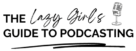Are you ever hit with shiny object syndrome when it comes to podcasting tech? You know what I mean; you see (or hear) someone talking about another piece of podcasting tech, and you’re convinced that switching to something new will propel your podcast forward.
But is the grass always greener on the other side?
It’s a common struggle of podcasters; facing analysis paralysis when it comes to choosing podcasting tech tools and platforms. So in this episode, I share my experience of feeling stuck in the endless search for the perfect tools and emphasize the importance of prioritizing content creation over constantly trying new tools.
We talk about how and why it’s so important to focus on the basics, such as a podcast hosting platform, recording and editing software, and graphic design tools for podcast artwork. I’ll even give you some recommendations for podcast tech and software that you might want to check out if you haven’t found something you like yet.
But overall, the biggest podcast tips for this episode is to stop getting distracted by ‘shiny object syndrome’ and sticking with what works best for you as the podcaster, and your podcast.
Afterall, your audience come to you for your content; not because of the tech you’ve used during production.
Tools mentioned:
- Captivate.fm – https://veritysangan.com/captivate
- Buzzsprout – https://veritysangan.com/buzzsprout
- Riverside.fm – https://veritysangan.com/riverside
- Canva – https://veritysangan.com/canva
Highlights:
- Importance of prioritizing content creation over tech tools
- Advice to stick with what works and focus on basics
- Avoiding ‘shiny object syndrome’ in podcasting tech
- Essential tools for starting a podcast: hosting platform, recording/editing software, graphic design tools
- Importance of having the basics in place and focusing on content creation
Timestamps:
- 00:00:00 Intro
- 00:01:07 Overcoming Podcast Tech Analysis Paralysis
- 00:03:08 Stick with What Works and Focus on the Basics – Podcasting Advice
- 00:04:27 Essential Tools for Starting a Podcast
- 00:07:50 Advice on Choosing Podcast Tech Stack Wisely
Transcript
This post may contain affiliate links. If you click on an affiliate link and make a purchase, I may earn a small commission at no additional cost to you. For more information, see our Privacy Policy.