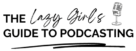In my experience of creating and selling online courses, I find that the jury is still out on whether course creators should offer an online course refund policy.
Table of Contents
In one camp, some argue that a good refund policy promotes confidence in the students buying your course.
The other camp of people says that having a refund policy means that everyone will ask for a refund and you won’t make any money.
But who’s right? And is there even a right answer to the question ‘Should I offer a refund policy for my online course?’
In this post, we will dig into the benefits of a good refund policy, as well as how having one could actually increase your sales and boost your revenue.
The benefits of a good refund policy
In my course, Bloggers Creating Courses, I offer a 30-day money-back guarantee.
Why?
Because I want students to feel comfortable with their investment. My course has a relatively high price point at £249. And by offering a 30-day money-back guarantee, I’m assuring my potential students of two things:
- That I’m so confident in my product that I am happy for my students to try the course for a whole 30-days before deciding that it isn’t for them
- I’m confident enough in my product that I don’t think my students will want to request a refund
See, it might seem a bit odd, but by giving a refund option, you’re essentially saying to your students that you’re confident enough in the product that they won’t need to request a refund. And if they do want a refund, you’re happy to give them one.
I have put a couple of conditions on my money-back guarantee. For example, I want students to sample at least 50% of the course before requesting a refund. This means that I know that they have tried out the product first.
Won’t a refund policy lose me money?
If done correctly, then no, a refund policy won’t lose you money. A bad product will lose you money, but a good refund policy shouldn’t.
Let’s look at this example.
If you sell a course for £50 and sell 10 of those without a refund policy, you’ll make £500.
But, let’s say that you offer a refund policy which attracts 15 students instead of 10. £50 x 15 = £750. Even if 2 of those students ask for a refund, you’ve still made £650, which is more than if you sold your course without a refund policy.
So, actually, a refund policy could make you MORE money.
And that’s for the simple reason that you’re giving your students more security in them parting with their hard-earned cash.
Time limits
When putting together your Refund Policy, it’s worth having a time limit in place in which students need to claim their refund.
Which explains that:
“As a consumer, if you change your mind about a course you purchased online or at a distance, you have 14 days from entering into a service contract in which you can cancel it.”
However, this only applies under UK law. If you’re outside of the UK, you will need to check your local legislation regarding refunds and consumer rights.
14 days is a good cooling-off period for people to change their minds about the course they have purchased.
You might even want to extend this refund period to 30 days. I would advise against a refund period of longer than 30 days, however, as this can then be difficult to balance in your monthly bookkeeping and accounts.
Completion requirements
In addition to the time limit given for students to apply for a refund, you might also want to set completion requirements.
Some course owners require students to complete a certain amount of lessons or submit evidence that the course hasn’t worked for them to prove the need for a refund.
This is a good idea because you have the assurance that someone actually tried your course before asking for a refund. You can even ask for feedback as to why they want a refund which could help you improve your course for future students. Asking for feedback can even help you troubleshoot an issue for the student which might prevent them from wanting the refund.
But don’t be too stringent on your completion requirements. You don’t want these requirements to act as a block to your students purchasing in the first place.
Should I give a free trial of my course?
Yes, you certainly can if this works for your students. But do so wisely.
A free trial is a great way for potential paying students to get a feel for your course and try it before they buy.
It’s a popular selling method with many online course sellers.
Let’s look at Stupid Simple SEO as a good example of using free trials to sell a course.
The course itself is $497. Not the cheapest of courses, I’m sure you’ll agree. However, to get potential students interested, there is a free masterclass that acts as a free course trial.
After completing this masterclass, students are sent information about joining the paid version of the course.
If students don’t want to buy the course, they don’t have to. They’ll have got useful information from the free masterclass and SSSEO will have their contact information to try and upsell the paid version of the course. As this process will be automated, SSSEO loses no time or money chasing this lead, but by chasing the lead, it could lead to a sale.
Therefore, when offering a free trial, it’s worth capturing students’ contact information when they sign up. Yes, you won’t be using this information initially, but at the end of their free trial, you can then upsell the paid version of the course to these students. Without this contact information, you’ve got no way of getting back in contact with your free-trial students and turning them into paying customers.
How do I issue refunds?
How you issue refunds to your students will completely depend on the platform you are using to sell your online course through.
From inside the user dashboard, Thinkific, Podia, LearnWorlds, and Teachable all have options for you to refund course fees to your students with a few simple clicks. Each has a slightly different time length for being able to refund your students so be sure to check out What is relevant to the platform you are using before implementing your refund policy.
After issuing a refund you just need to make sure that this information tallies with your bookkeeping or accounting software.
Money-back guarantee logo
If you’re looking for a good money-back guarantee logo, you’ll be hard pushed to find one for free. Most of these types of logos are only available for a premium, which isn’t always ideal.
However, I have found these brilliant money-back guarantee logos which are available from Logos by Nick.
He has 3 designs of the logo, all of which are royalty-free, free to download and use, and no attribution is required.
Conclusion
In conclusion, whether or not you offer a refund policy for your online course is a very personal choice.
Doing so can help increase student confidence in your product, and ironically can bring in more income.
However, before putting a refund policy in place, make sure that you are clear in your mind and convey to your students the exact terms of your refund policy. You want your refund policy to reassure your students, not confuse them and turn them away from your product.
This post may contain affiliate links. If you click on an affiliate link and make a purchase, I may earn a small commission at no additional cost to you. For more information, see our Privacy Policy.