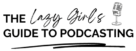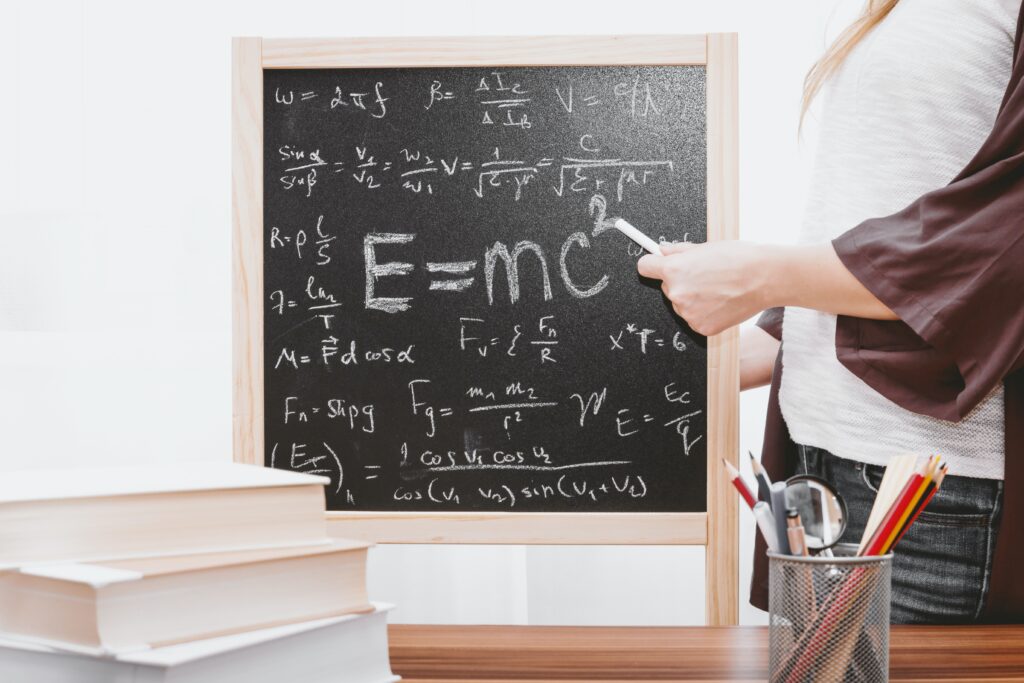There’s no getting around the fact that teaching online is wildly different to teaching in a classroom. When people go into teaching, training is focused on teaching in the classroom. But does this always prepare teachers to teach online?
Table of Contents
Online learning has progressively become more popular, a shift which has furth been accelerated by the global pandemic. And with this shift, it’s safe to say that online courses aren’t going anywhere. The industry is currently worth over $46billion, a figure set to rise significantly in the coming years.
During the pandemic, many teachers didn’t have a choice about teaching online. They had to in order to educate their students. And during this time, many different approaches were used.
So, with this in mind, this post will look at the 14 key differences between teaching online vs in a classroom environment.
Before we go any further, please don’t think that this is a post bashing anyone who taught online during the pandemic and the lockdowns which followed. During this time, teachers from all workplaces and areas went above and beyond to ensure that their students received the tuition and lessons that they needed. The difficulty for many of these teachers is that they were thrust into teaching online overnight, with very little preparation or information about how different it is to deliver teaching online.
It’s harder to read the room – lack of visual feedback for teachers
When you teach in a physical classroom, you rely on your ability to read the room to gain visual feedback.
If you have a student who isn’t working, is texting under the desk, or is looking visibly confused by what you are saying, you can address this behaviour pretty quickly.
In an online classroom, it’s just not the same.
In a Zoom meeting (for example), you might not be able to see all of your students’ faces. This might be due to not being able to display all of the students’ videos on your browser, or their video being turned off. Even if you stipulate that videos must be turned on for your online session, some students might argue that their bandwidth isn’t strong enough to do this.
It’s harder to monitor and respond to social/pastoral issues
When you’re in a classroom environment, it can be easier to monitor students with special educational needs, those with illnesses, and with pastoral issues.
When online, you can’t always see or pick up on issues affecting your students. You can’t single students out for a quiet conversation during a lesson, and it’s harder to have them hang back at the end of a session.
Students can struggle to reach out for help
In a classroom environment, it’s easier for students to turn to the person sitting next to them and ask for help. It’s also easier to raise a hand and ask the teacher.
When learning online, there is no one physically sitting next to you. And asking questions might be difficult. Some teachers automatically mute microphones, and it’s easy to miss someone raising a hand in an online class.
I’ve been in multiple meetings where the meeting speaker has missed someone raising an online hand by clicking the button. Equally, I’ve been in meetings where people thought that they physically had to raise a hand to their webcam to ask a question. Therefore, it’s important to ensure that students who are struggling know how to ask for help and that there are systems in place for teachers to keep an eye on and check in with their students.
Teachers and students have to learn new technology
There is no getting away from the fact that anyone teaching or being taught online needs to learn new tech and software. This can be a daunting process for many students and teachers. So be kind to yourself. We can’t all be whizzes at every new piece of software out there.
Take the time to read through the information provided by the software you are using. Watch YouTube videos and have a go with the software before using it for real. Got it wrong? Don’t worry. Chalk it up to learning a new skill and move on.
And most importantly? Share instructions for how to use the software with your students. It doesn’t matter how easy you might find a programme, your students might thank you for the support.
Teachers have to ensure students have the digital skills needed to access their learning
Remember that not everyone is a digital native, and not everyone is au fait with their computer skills. I’ve already covered giving your students instructions to use software, but remember that students might need additional help also. Provide links to digital skill training sites and YouTube videos to help your students.
You can’t, after all, just expect everyone to know how to learn online.
Teachers need to ensure that assessments are being carried out properly and correctly
When assessing online, I’ve heard many people complain that it is easier to cheat. The solutions for this widely vary. Some awarding bodies insist that any assessment carried out online has the student set up a mirror behind them so at any point the teacher can see what is on the student’s screen and if they have anything on their desk which could help them.
Although assessments are carried out online, teachers still need to ensure that all assessments are valid, fair, and reliable.
Digital poverty is real – and it isn’t talked about enough
It is easy to assume that anybody in this day and age has got access to a computer and knows exactly how to use both the computer and the internet.
However, the reality for many people is that they actually struggle with using different parts of technology. When creating online courses and teaching online it’s really important for teachers to remember that not everybody has got the same access to the internet and digital devices as you do when you’re creating your course. In fact, just because you are typing on a very expensive laptop or even a very cheap laptop it does not mean that your student has got access to a laptop as well.
It doesn’t even mean that they got access to an iPad or a different tablet device. I once had a student who was completing a level 3 diploma module as part of their work. What I did not realise was that even though the course was taught completely online and they had to submit information and their assessment to me online, the student was completing the entirety of their deployment module on an iPhone.
Kudos to Apple that the iPhone has got functionalities to be able to allow somebody to study online and create their assessments in this way. But, it is was not ideal in the slightest for this unit to be working on the small screen that an iPhone provides and submitting their working this way.
So, why did they choose to study in this way? Because they didn’t have access to a laptop. And they didn’t have access to a computer. They wanted to develop themselves and they wanted to gain qualifications, but the only way they could do this was using their iPhone.
As a teacher you got the responsibility to make sure that your students have got access to what they need.
I’m not saying that you need to go out and buy all of your students laptops and computers. That would be absolutely ridiculous. However, what I am saying is that at the beginning of your online course, it is important to display the information which says what hardware and software your students need to be able to access and use to complete your course.
For example, some tablets and smartphones do not offer the capabilities needed to run SCORM applications. And it could be a real problem for your students if what they are needing to access is available through SCORM. To overcome this problem, it would be useful on the landing page of the course to explain to students that for an optimal experience they need to access the course of a certain web browser or piece or device.
Group work is harder to organise and carry out
It is absolutely no secret that group work is harder to organise and carry out when you’re teaching online.
In a classroom environment, it is much easier to split people up; getting two pairs into threes, or into groups, and then come back into the larger group once they have completed their task.
In an online classroom, you have much more reliance on technology such as breakout rooms. The technology is fantastic when it works. But, I have been in the situation when I’ve been in an online course that was supposed to use breakout rooms. During the session, none of the breakout rooms would work.
Luckily the person taking the course was a seasoned teacher and was able to quick think quickly on their feet. Everybody was given a break whilst the teacher spoke to IT. However, this only worked because this teacher was supported by a well equipped IT team.
If you are teaching online as a blogger, for example, or you just don’t have an IT team supporting you, it could be more difficult. In which case you need to make sure that you have got plenty of backup options in case how you wanted to run your group work just doesn’t work.
The other reason why group work is much easier to deal with in a classroom environment is that if you can see that the group work is not working it’s easy to pull people back into the main group and reassign the task or move on to something else.
If everybody is in breakout rooms you don’t necessarily know what the conversation is gearing towards if students are doing their work correctly or if they just doing their own sweet thing. As a teacher, you need to dip in and out of these breakout rooms. This is time-consuming and doesn’t necessarily mean that your students are doing anything when they’re not been checked in on.
One to one discussions can’t take place in the same way
In a classroom environment, one-to-one discussions are inevitable and often, discussions are so much better than in an online environment.
For example, if you can see their student is struggling and you’re in a classroom you can easily go over to them and just ask them if they need extra support. doesn’t quite work like they son online classroom because it just doesn’t.
Teachers and students can feel more exposed
When you’re in an online classroom people can feel a lot more exposed particularly if they are told that their webcams have to be on. Not everybody is okay with showing how they live or where they live and this can be a real stress burner for teachers and students alike people can feel a lot more exposed.
It’s therefore worth bearing in mind if you really need to enforce if people need to have their webcams turned on for a session which was teaching online.
Social isolation can affect teachers and students
people might find getting in a car and travelling to acres call occasion quite annoying it’s a lot of people do prefer to learn online because it’s done in their own time or in the comfort of their own home the problem is though with this is that learning online does cause social isolation if you don’t get the same conversation with your peers and with your teachers before and after class as you would in a physical classroom environment.
Access to learning can be limiting for students
We all learn differently, and because of this learning online can be limiting to many students.
Whilst there are a lot of activities which can be run online to adapt your teaching to various learning styles, ultimately, students are sat in front of a computer. Whilst this can be liberating for some, this type of learning can be restrictive for others.
An online classroom can be accessed from anywhere in the world
One of the biggest advantages of online classrooms is that they can be accessed from anywhere in the world.
You just need an internet connection. And this advantage can be hugely successful for your students. No longer do they even need to be in the same country as you as the teacher!
Student success depends on the student and the teacher
There are studies that have demonstrated that learning online can be more effective than learning in a classroom.
However, before you get all up in arms about that statement, or rush out to convert all of your lessons to an online course, pause and think.
Learning online certainly has many advantages. However, if not implemented correctly, learning online isn’t always as successful as it may first seem.
There are many factors that influence student success when students learn online. Three of those critical factors are:
- Students being able to learn at their own pace
- Students are able to learn in their own time
- Teachers challenge students to think critically about what they are learning and essentially encouraging deep learning as opposed to superficial learning
Deep learning is when students fully understand a topic or concept. They can apply their learning to a range of situations and critically understand when different knowledge is required.
Superficial learning is when a student only learns what is needed to meet an end goal. For example, a student who just wants to pass a course might only study the information which they know will come up in a test. They have no other interest in learning anything else about the topic and therefore don’t bother to deepen their learning.
Although superficial learning can happen with online courses, if online teaching is carried out at a time which best suits the student, they are more likely to be in a mental place that is more conducive to promoting further research and thereby promoting deeper learning.
A key way for teachers to encourage students to deepen their learning of a topic is to leave additional reading or watch links at the end of the online course material. Just don’t overdo it. Having 3-5 key links which will benefit a student are more likely to be used than 20+ links which seem like an overwhelming task list for the student to work through.
This post may contain affiliate links. If you click on an affiliate link and make a purchase, I may earn a small commission at no additional cost to you. For more information, see our Privacy Policy.