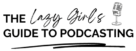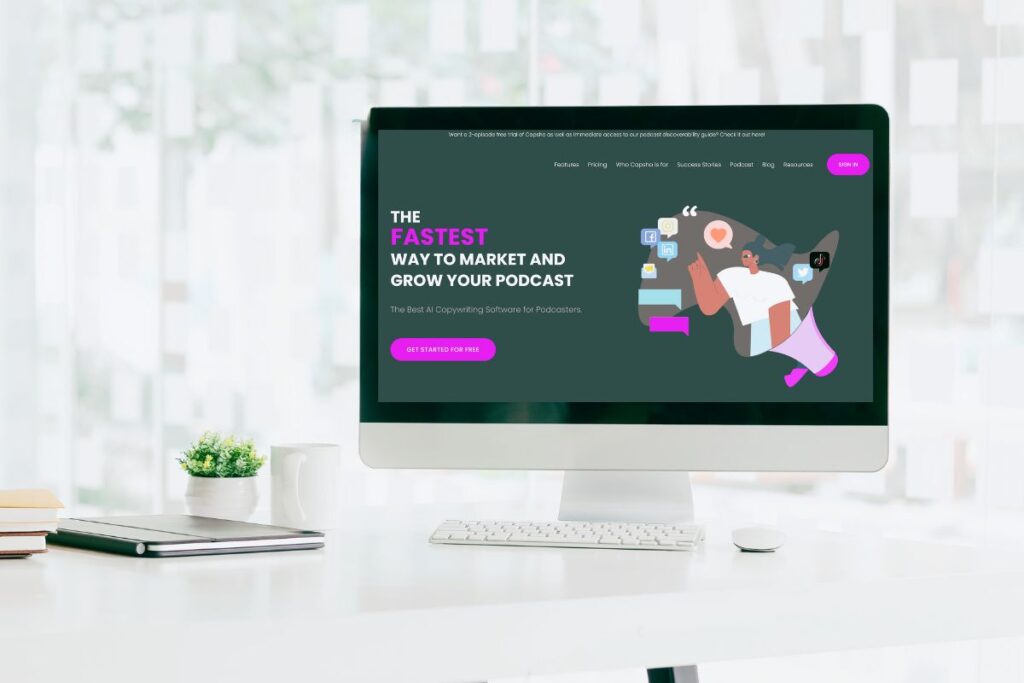It seems like there are endless options for AI tools to help you make your podcast workflow more efficient and to generally save you time. Or just take the tasks off your plate that you don’t really enjoy doing.
Table of Contents
One of these tools is Capsho.com. Capsho markets itself as the best AI copywriting software for podcasters and the fastest way to market and grow your podcast.
But is it worth it?
We took 2 episodes of The Lazy Girl’s Guide to Podcasting for a road test on Capsho and here is our review of using the software and most importantly the quality of the content generated.
So, without further ado, let’s dive into this Capsho review and decide if it really is the best AI copywriting tool for podcasters and, possibly most importantly, if it’s worth its price tag.
What is Capsho?
Before we dive into reviewing Capsho.com, let’s first take a minute to explain what it is.
Capsho’s website doesn’t actually give you all that much detail about the company and people behind Capsho, but from a little digging online we managed to find out that Capsho was founded by Deirdre Tshien in 2022, making it a very recent addition to the podcast tool landscape.
But despite its newness, Capsho has a lot to offer podcasters in 2023 and beyond.
Depending on which plan you go for (more on this in a minute), Capsho can really go to town and produce you with tonnes of quality copy in under 15 minutes. Not bad for an AI tool, right?
Essentially, you give Capsho your podcast episode’s audio and it will give you:
- An episode title
- Show notes
- Show description
- Episode transcription
- Facebook / Instagram promotional, engagement & educational captions
- LinkedIn promotional, engagement & educational posts
- Twitter promotional, engagement & educational tweets
- TikTok promotional, engagement & educational captions
- Promotional & engagement emails
- Blog post
- LinkedIn article
- Quotes curated from the episode
- YouTube description
Think how much time you could save having all of that content generated for you.
Plus, if you struggle with social media copy, or are finding it hard to show up in multiple places, then Capsho provides you with a great solution to generating copy that is suited to multiple platforms.
Who is Capsho for?
Capsho brands itself as a platform that was created for ‘experts who podcast.’
By ‘experts who podcast,’ Capsho are referring to coaches, consultants, and service providers who are using podcasting to share their expertise, as well as being at a stage where they are ready to invest in using their podcast to grow their business with a digital content marketing strategy.
Basically, Capsho is not intended for those who simply want to generate a transcript. If this is you, consider looking at a transcription tool such as Descript.
Pricing
All of this sounds great, but for most podcasters, the number 1 question is how much is this going to cost? Especially bearing in mind that any subscription to Capsho will be in addition to any subscriptions you may already by paying for your podcast hosting platform or editing software.
Capsho currently offers 2 pricing plans: Podcaster and Entrepreneur.
Podcaster
The Podcaster plan is $29 per month for 4 episodes and offers:
- Episodes titles
- Show descriptions
- Show notes
- Transcription of your episode
If you pay for the year, the price is $290, effectively giving you 2 months for free.

Entrepreneur
The Entrepreneur plan is priced at $99 per month for 4 episodes and offers:
- Episode titles
- Episode descriptions
- Show notes
- Facebook / Instagram promotional, engagement & educational captions
- LinkedIn promotional, engagement & educational posts
- Twitter promotional, engagement & educational tweets
- TikTok promotional, engagement & educational captions
- Promotional & engagement emails
- Blog post
- LinkedIn article
- Quotes curated from the episode
- YouTube description
- Transcript
- Monthly Live Podcast Growth Masterclass with a leading podcast expert
If you opt for paying for the year, the price is $950, a saving of around 20% on paying monthly.
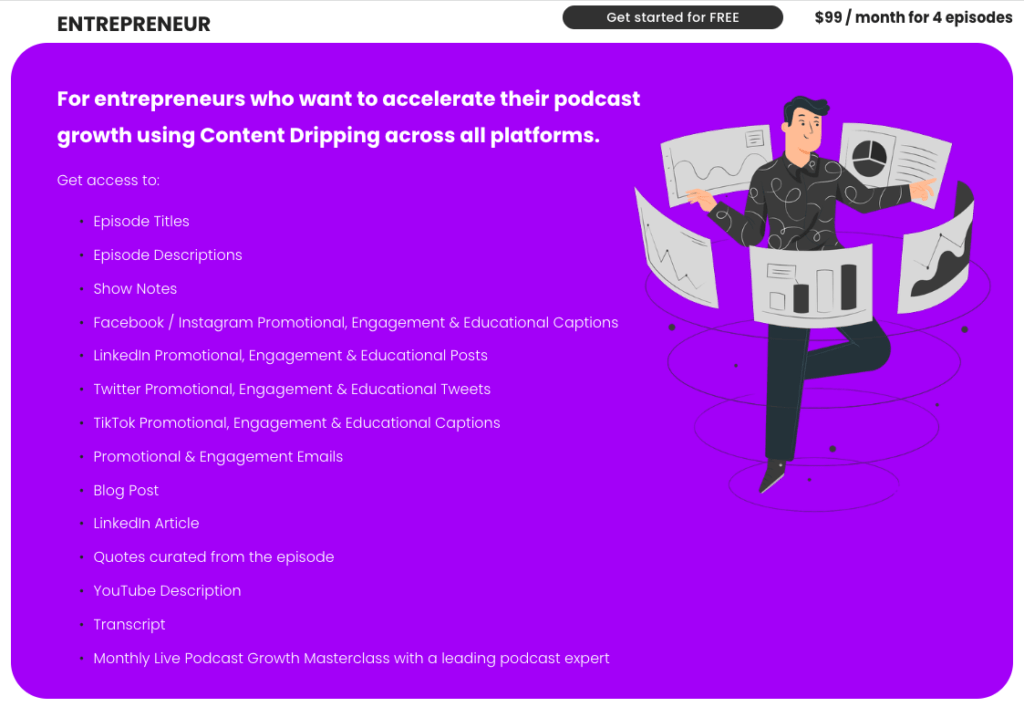
Before you start running for the hills at the thought of paying $99 per month for the Entrepreneur plan, do take a minute to contemplate how much you would spend on a VA doing all of this work for you, and also how much time you will save not generating this content yourself.
When you think of it in that respect, under $25 per episode, you’re definitely getting bang for your buck with Capsho.

How to generate content using Capsho
First off, if you’ve never used Capsho before, you will need to start off by creating an account. Capsho has a free 2-episode trial where you can try the tool for 2 podcast episodes before deciding if you want to invest.

Regardless of using the trial version, you’ll need to enter your payment details. Capsho state that this is to deter people from taking advantage of their free trial and that they won’t take any money from you until you actually opt into a paid-for plan.
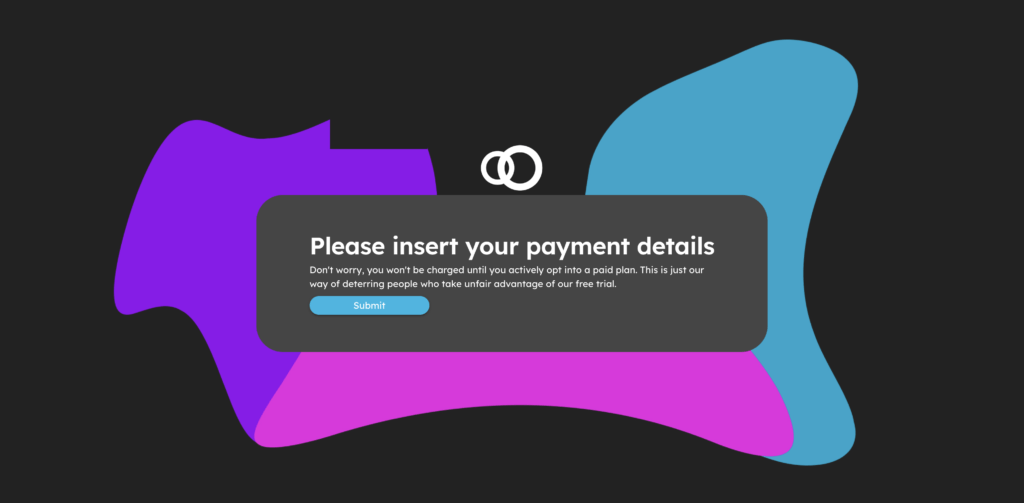
Once signed up, you’ll be taken to the ‘My Shows’ dashboard. Click on ‘Create New Show’ to get started.
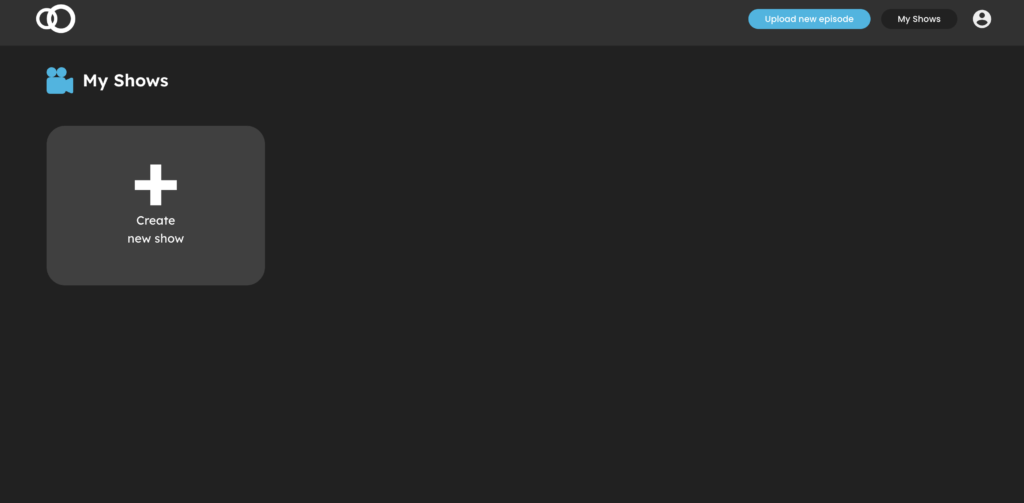
You’ll then see a screen to upload your recorded episode. Upload using one of the options provided on the screen.
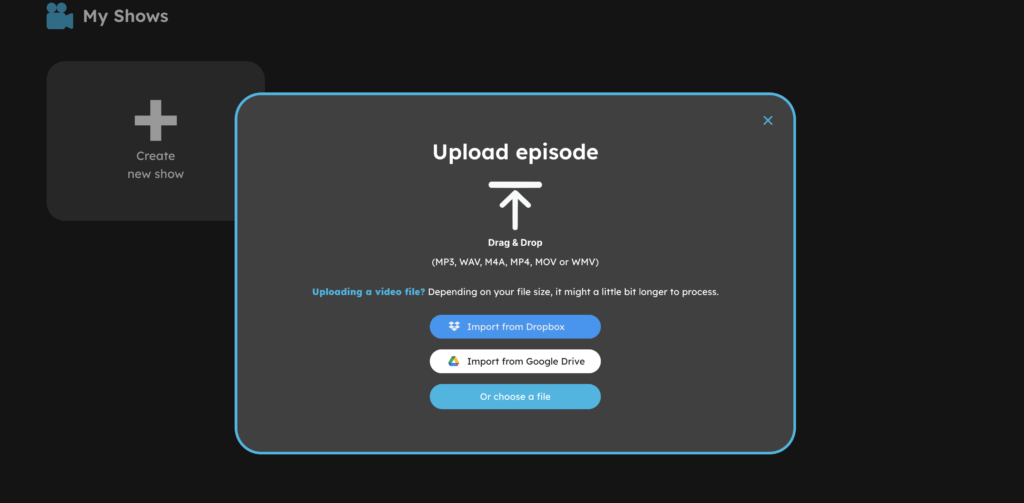
If your recording includes your generic intro and outro, you can use the ‘Episode Clipper’ to ensure that the content transcribed is based only on your episode and not your intro and outro as well.
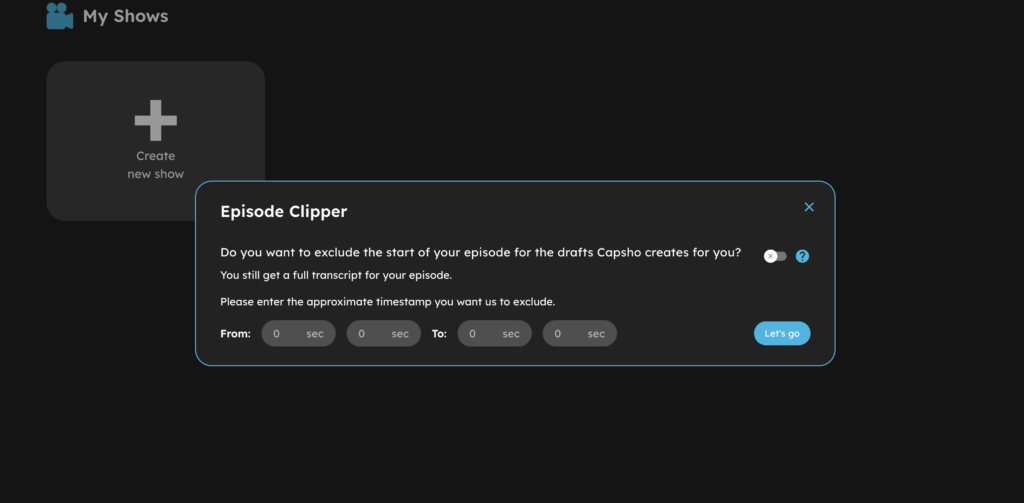
Enter your episode details, including any guests you recorded with. If you don’t have any folders set up then you will need to select to create a new folder from the drop-down menu.
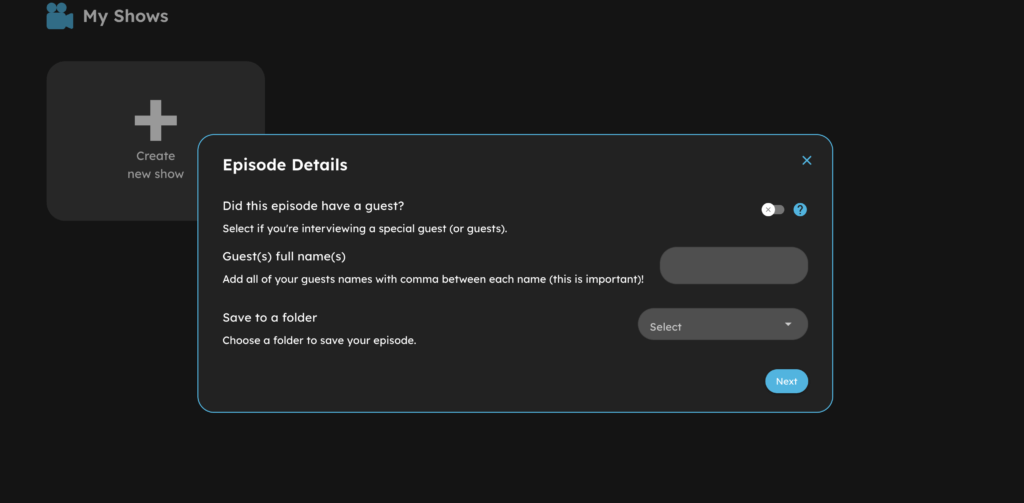
Enter the information for your folder and click ‘Create folder.’

Select the tone of voice for your show. This feature I really like as it’ll ensure that the content generated fits the tone of your show.
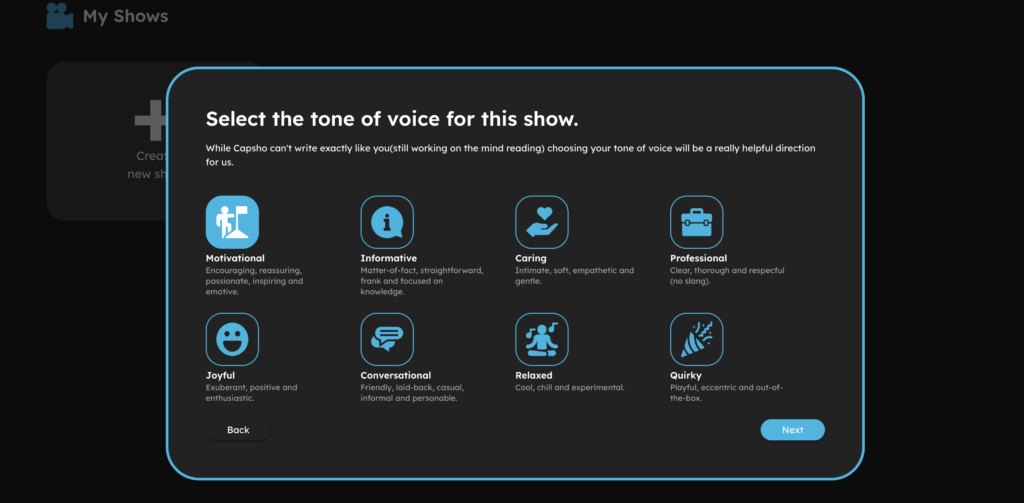
Add in your social media and website links. Capsho will then automatically add these to the content that it generates for you.
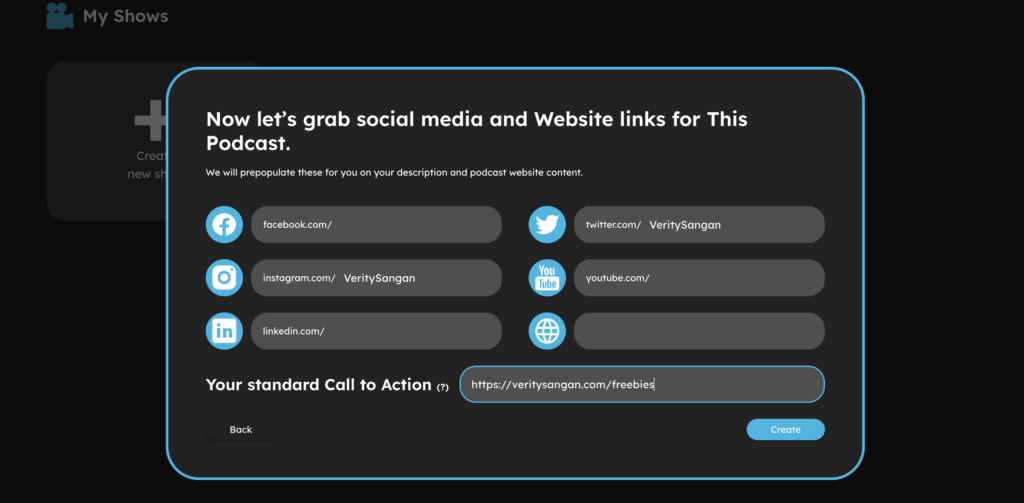
The episode will take a couple of minutes to upload and process.

If the loading bar turns yellow, click on it and select the topic that is the primary focus of this episode. Capsho will detect several topics from your transcript and by selecting the main topic will help Capsho generate relevant content for you.

Once completed, you can go through to see the content that Capsho has generated for you. Use the icons on the left of the screen to navigate between the different pieces of content generated. Click on the template provided and from there you can edit, copy, paste, and use the content that Capsho has generated for you.
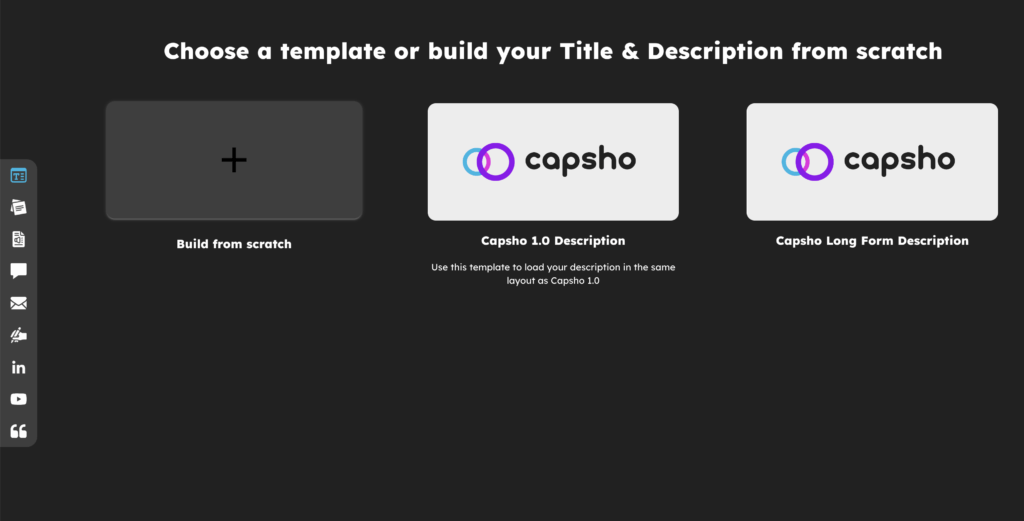
If you would like Capsho to generate a blog post based on your content, select the blog post icon in the left-hand menu. Capsho will ask you to choose the focus topic of your blog post. Simply select which topic you want Capsho to focus on and click ‘Confirm topic and generate.’ Capsho will take a few minutes to generate your blog post and you will receive an email when it is ready. When I tested, I received an email less than 10 minutes after clicking to generate the blog post telling me that my post was ready for viewing.
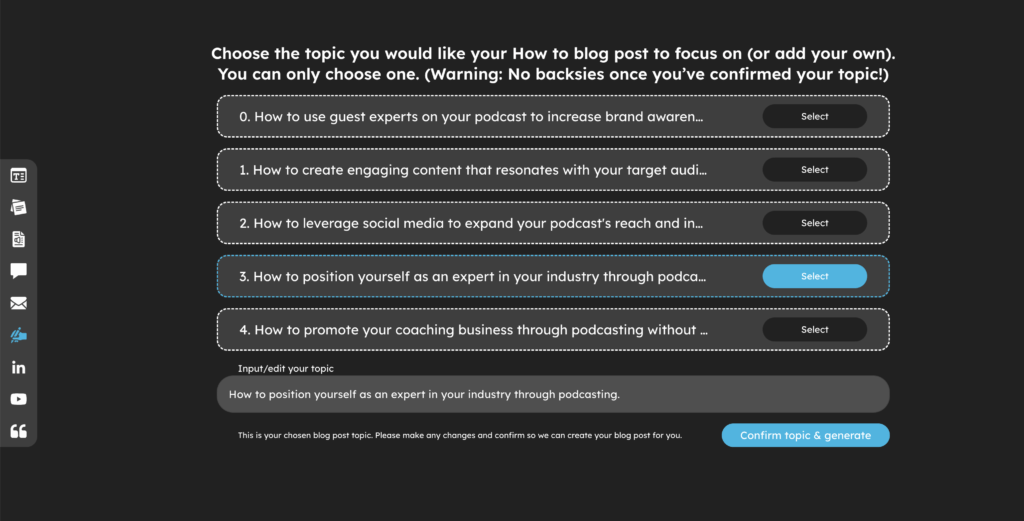
Was the content provided any good?
Ok, so, we’ve gone through the content generation side of things, but what we all want to know is whether or not the content that Capsho provides is any good.
Personally, I like the content that Capsho generated, and I’ll show you examples of what Capsho produced below. However, like an AI tool, I would highly recommend you ensure that you go through the content for accuracy and so that it sounds like you.
After all, your community will notice if you start putting out content that sounds like it hasn’t come from you.
Title and description
Capsho created two titles and descriptions; one short and one long-form. I like that it gave me the option of both long and short-form content that I could use depending on my preferences. You can see both below:
Podcast website content
I thought that the website content provided was thorough and in-depth enough to attract listeners into the episode, without just repeating the show notes word-for-word. Hit the drop-down to read the podcast website content provided by Capsho:
Transcript
The transcript provided was of really high quality and I found it had fewer mistakes than Descript. Hit the drop-down to read the transcript that Capsho provided:
Social media captions
Each of the social media caption sections gives you 3 options of captions for each of the following categories: promotional, engagement, and educational.
Essentially, this means that you get 9 social media captions generated per platform; 3 promotional, 3 engagement, and 3 educational.
Personally, I think this feature gives Capsho its edge over competitors. I haven’t yet seen social media caption generation work in a way that delivers content that is promotional, engagement-focused, and educational. In my experience, captions tend to just be summaries of the transcript or podcast episode. And you can easily copy and paste these captions into a social media content scheduler to ensure that you’re consistently showing up with content for your audience across a multitude of platforms.
Below are examples of captions generated for each platform:



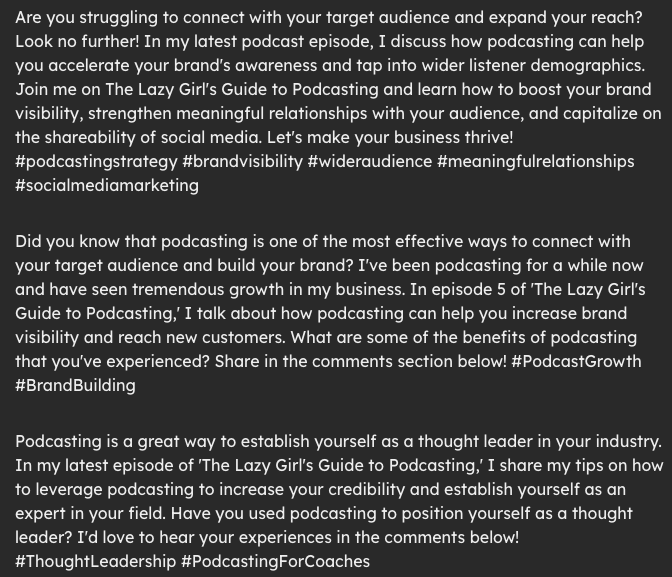
I’m someone who struggles with email copy A LOT. It just isn’t my favourite thing to write. So, having email content created for me is an amazing starting point for sending round an email blast about a latest podcast episode:
Blog post
Normally, I write my blog posts first and then record them as podcast episodes. However, what I liked about the blog post created by Capsho is that it was different enough from my original blog post, that I could feasibly post this using a different title (like one of the ones generated by Capsho) – think of all the extra SEO opportunities!
LinkedIn article
LinkedIn is a popular place to cultivate listeners, but again, coming up with more content that isn’t just copied and pasted from your show notes can be draining at times. I like that Capsho creates copy for an actual LinkedIn article. And this is in addition to the post content that it generates for your LinkedIn feed.
YouTube description
If you create audiograms or videos for your show, then putting these on YouTube can be a great way to generate more views and continue to build your audience and authority. Capsho generates sound descriptions for YouTube which include relevant links. I also like that it includes the timestamps, so you can include these on your YouTube videos.
Potent quotables
Quotes that Capsho pulls from your podcast episode are broken into 5 topics: motivational, story, epiphany, promotional, and topic related.
Within each topic, Capsho gives you 5 quotes. Therefore, you’ll get a whopping 25 quotes to use on social media for your episode. Between this and the social media posts, you’ll never need to come up with new social media content to promote your podcast again!
Below are some examples of quotes that Capsho generated:
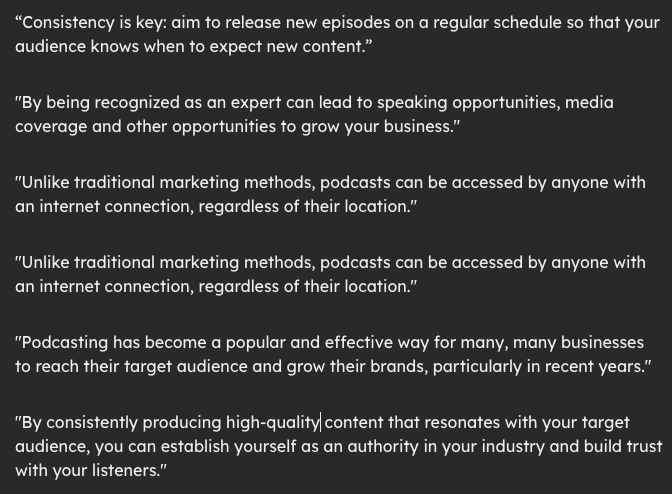
Capsho review: Is Capsho worth it?
Overall, whilst I was highly impressed with the output of Capsho, for me, based only on the fact that I have 2 podcasts producing multiple episodes per week, the price is quite high.
Yes, $29 per 4 episodes a month works out as about $7.25 per episode. And yes this is a HELL of a lot less than you would pay a VA or yourself to generate all of this work. And if I only had 1 podcast outputting 1 episode per week then I’d be very happy with this price point.
However, as someone with 2 podcasts and multiple episodes being published per week, then I’d be looking at a bespoke plan. And seeing as the highest plan is $99 per month, I’d likely be looking at a lot more than that.
Therefore, $950+ per year just doesn’t make this service cost-effective for me at this point in time.
However, I do really like Capsho and what it offers podcasters. And as I said, if I just had 1 podcast with a weekly episode, then I think you’re getting a hell of a lot for either $29 or $99 per month, especially when you consider the time and effort you’ll be saving
This post may contain affiliate links. If you click on an affiliate link and make a purchase, I may earn a small commission at no additional cost to you. For more information, see our Privacy Policy.