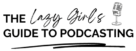Recording podcast episodes remotely can be challenging. Zoom is a quick favourite for most people because it’s so easily available and pretty much everyone has heard of it and knows how to use it.
But, as we’ve talked about in previous episodes, Zoom does have its limitations. I’ve mentioned Zencastr before, and since we did a deep dive into Riverside.fm, I wanted to do the same for Zencastr and explore why it might be a good option for you when recording either your guest interviews or solo episodes.
In this episode, we cover:
- What Zencastr is and its key features
- Pricing of Zencastr plans
- The pros and cons of Zencastr in comparison to other tools
- Troubleshooting common issues when it comes to remotely recording podcast interviews with guests
🥳 Get started with Zencastr for free ➡️ https://veritysangan.com/zencastr
Transcript
Hello there and we are back for another Tech Thursday episode which I'm really excited about. I really hope that you are enjoying these tech reviews every Thursday and finding them useful to either discover new tech or to delve a little bit into more more into the tech that you are already using.
In this week's Tech Thursday episode we are going to be talking about Zencaster. I have mentioned Zencaster several times on this podcast already, but I decided it needed its own episode so that we can delve into it even further. And full transparency right from the beginning. I am NOT an affiliate of Zencastr. I don't think they even have an affiliate program at this point in time.
I'm purely telling you about Zencaster because I love it so much and I have used it so much in the past and it could just be another great option for you for remotely recording your interviews, although you can also use it for doing your solo episodes as well.
So let's start off with what is Zencaster. In my opinion is an absolutely amazing online tool that allows you to record audio remotely. If you've already used a program such as Riverside, you will already be familiar with this kind of idea. It's incredibly similar in how the platform works. It was very much designed with podcasters in mind and offers features that make it easy to produce high quality audio, high quality audio and with Zencaster you can record audio from multiple guests all whilst maintaining high quality sound.
It operates entirely online, which means that you don't need to download and faff about with any software or worry about compatibility issues.
The only drawback to mention at this point is it does not have an app unlike something like Riverside, which does have an app which makes it much more much easier to record on the go. You need to use Zencaster on either a laptop or a desktop. But that being said, one of the most significant benefits of using sound caster is because it allows you to record audio locally, and this means that each participants audio is recorded on their device rather than through a shared connection.
And this really helps to eliminate any issues with connection quality and ensures that you are left with high quality audio that's free from glitches and dropouts.
Zencaster is incredibly user friendly. The platform was designed with beginners in mind, so even if you're new to podcasting, you'll be able to use Zencaster with ease the platform features and intuitive interface which makes it easy to navigate and setup is straightforward.
ns Other than that, as of May:So they've got their free plan and they've got creator plus which is also a free plan and it just gives you some additional features so you get a reasonable I'm not going to go through every single feature that you get because that's not really what this episode is about. But as it you do get a lot with the free plan. You can edit within the you can edit within the free plan you can get post production credits, you can make different layouts, you can do audio and the embedding. There's quite a bit that you can do.
And then they've also got professional and growth plans if you want to take editing and transcription and what have you to a higher level but it just depends what you if you want to do everything in Zencaster or if you're happy like me using a variety of different programs to get different jobs done. But the point is is that you can start off for free and I have only ever used the free version of of Zencaster however they do also have a free 14 day trial if you wanted to try one of the paid for plans.
So that being said, what are some of the benefits of using sound caster for podcast recording? As I've said, it's mainly to do with the high quality audio production. It really is designed with podcasters in mind, which I think is absolutely just absolutely fantastic. With Zencaster you're able to produce audio that's free from glitches and dropouts, which is essential for creating a successful podcast. Another benefit of using Zencaster is it allows you to record from multiple guests and this is incredibly useful if you have guests like I do on The Confient CEO Podcast who are located in different parts of the world is it eliminates the need for them to be in the same physical location as you saying caster allows you to record locally which helps to ensure that each participant audio is of the highest quality.
Recording locally also means that you have a separate track for each speaker. And this might sound like a lot of work when it comes to any when it comes to editing but if anything it actually makes editing easier. You see when you've got a track. When you've got a track per speaker if a noise appears on someone's track whilst another person is talking let's say a car alarm goes off you can edit that out of the person's track and it hasn't affected anyone else's audio.
As I said Zencaster is incredibly user friendly. The platform was designed with beginners and most importantly podcasters in mind. So in short, it is incredibly easy to use even if you are new to podcasting and it's got a very intuitive interface as well. So, some Zencaster features and how they I'm not going to talk about the high quality audio recording again because I feel like I've already mentioned that several times already in this episode, but the other features to mention for saying caster is their automatic post production. They offer a really simple way to produce your your episode. The platform automatically levels each or each participants audio removes any background noise and normalizes volume levels as well. And this helps to ensure that your audio is of the highest quality without requiring any additional post production work.
Personally I don't use the post production features when I record in Zencaster I have used them but I don't continue to use them registered as a bit of a trial. As I am on the free plan. I only get an hour of post production credits per month.
And because on the competency yo the podcast episodes that I'm recording are around 40-45 minutes long, the free one hour post production just isn't enough, but I prefer editing and Descript or GarageBand. So for me personally this is not a deal breaker. live editing zone caster offers live editing features, which allows you to edit your audio in real time. This can be incredibly useful if you need to make quick edits during the recording process without requiring any additional post production work. With Zencastr as live editing features you'll be able to edit your audio as you record which can help to streamline your production process.
Another addition which I love is the ability to pause recordings. This is really useful if somebody needs to take a quick break to make a phone call or take a quick phone call or take a drink or whatever.
There is also like zoom a chat box which Zencaster has where podcast participants can chat to each other whilst on a recording. This is super useful if someone has a conversation point that they want to cover for example, however, if you were using the chat function do be mindful of where your microphone is or whether or not it's on mute because you don't want to be picking up and therefore editing out tapping on someone's keyboard that's just something additional you might want to remember.
Zencaster finally has got a virtual greenroom which allows you to prepare for your recording session before you begin the virtual green room allows you to test your audio setup.
Check your levels of your microphone and your video if you're recording video and ensure that everything is working correctly before you begin recording. And this can really help to eliminate any issues with your audio setup which can save you time and frustration during the recording process.
When it comes to preparing for Zencaster recording, I think that preparing for any recording session really the advice is is the same and as similar as I've talked about before on this podcast. First of all testing your equipment. It doesn't matter if it's your first episode or your 100 and first episode, check your mic check your headphones just make sure everything is working. And as I said before, this is from somebody who has recorded quote unquote, thought they had recorded entire episodes only find out that a piece of tech wasn't working or hadn't pressed record or something stupid.
Choose a quiet location when recording with Zencaster and indeed when recording for anything for your podcast is essential to choose a quiet location with minimal background noise. This will help to ensure that your audio is of the highest quality without that unwanted background noise. Yes Zencaster is very good at sorting out your audio levels as I said but at the end of the day you do still need to give it the best audio quality that you can for it to give you even better audio quality back. invite participants are late. Make sure to invite your participants to the recording session well in advance. This will give them plenty of time to prepare and ensure that their equipment their equipment also is working correctly. Also make sure that they have a way to contact you should they have any issues if they have any issues accessing same caster or experiencing a sudden emergency and they can't make the recording.
There are a couple of troubleshooting issues for Zencaster that might might occur that you might find user useful here. So while using whilst using Zencastr whilst using Zen caster is incredibly user friendly, there are some common issues that you may encounter during recording sessions.
So the first one is poor connection quality. If you're experiencing poor connection quality during your recording session, try asking your participants to turn off any unnecessary applications or downloads and this can help free up bandwidth and improve your connection quality overall echo and or background noise.
If you're experiencing echo or background noise during your recording session, try asking your participants to move to a quieter location. You can try adjusting your microphone levels to reduce any unwanted noise as well.
Audio quality issues; if you are experiencing audio quality issues such as dropouts or glitches, try asking your participants to check their microphone and internet connection. You can also try adjusting your microphone levels to ensure that each participants audio is balanced correctly.
Now the only thing for me well there are two things for me when Zencaster really falls down. There's no app, which I've already mentioned which could might not be a deal breaker for you. If you're recording on your laptop or your desktop that's absolutely fine. But I do record on my phone from time to time so it is a bit of irritation for me that there is an app but I've already talked about that.
The other thing which is a bit of a downfall for me for Zencastr is that there's no automated scheduling that you might get with Zoom or Google meeting. You know, if you send somebody your Calendly link then you can automate a link to Zoom or Google Hangout for example. It's not the biggest deal breaker however it does mean that there is just an additional step that when somebody books in a time with you to record using Zencaster, then you do need to make sure that you send them the link for Zencaster. It's not the biggest downside to the platform, but if you're an automation junkie like me, then you'll probably find it a little bit irritating.
However, I think in my opinions and cost has got many other fantastic recording capabilities and features though I'm kind of willing to overlook this. However, on that note, if you are looking to streamline and upgrade your guests onboarding process and your onboarding process for getting guests on to your podcast, then I'd highly recommend you check out our master class elite onboarding. What Elite Onboarding does is it really saves you time it's designed to save you time as a podcast host all those back and forth emails of can you do this day? Well, here's the link and all this kind of thing. It's puts in place a smooth process. That means that when you sit down to record you have got all of the information that you need to just go ahead and record with your guests. It also helps your whole onboarding process seem really professional for any guests that are coming onto your podcast. I have had so so much feedback and positive comments positive feedback about the process that I teach in elite onboarding.
It's a short masterclass, and it is the onboarding process that I devised myself and I have been using throughout the lifespan of The Confident CEO podcast. As I said, I've got great reviews on the onboarding process, great reviews on the master class as well. so do check that last class out in the show notes is amazing how much time once you've got this process in place. It's amazing how much time you will save yourself with the whole onboarding process of having guests on your podcast. so do check that out.
Otherwise I hope that you have found this episode useful I hope you have found it enjoyable and I will see you next episode.
This post may contain affiliate links. If you click on an affiliate link and make a purchase, I may earn a small commission at no additional cost to you. For more information, see our Privacy Policy.