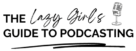You’ve created your course and feel a sense of pride and relief wash over you.
Table of Contents
Well done; you’ve achieved a magnanimous achievement! Creating an online course isn’t easy, so getting to this stage is tremendous.
But now you need to think about marketing your course.
And before you can think about Facebook ads, Twitter promotion, sharing on LinkedIn, posting to Instagram, or however else you might want to market, you need to think about your landing page.
Because before anyone gets to your online course, they will be met with your landing page first. And this is what is going to pull your potential student in and give you a sale.
What is a website landing page?
Simply put, a landing page is a webpage that your website visitor ‘lands’ on when they click on a link from an advert or marketing email.
In order to sell your online course (even a free one), your landing page needs to be set up and presented so that it draws your potential student in, gets them excited, and ultimately makes them want to buy your online course.
What do I need to create a landing page?
Good question.
And if you’ve already got a website, then you can start there. But ultimately, you have 4 main options for where you can create your online course landing page:
- On your website, and have your calls to action linked through to a checkout page
- On a cart system, such as Thrivecart
- On your online course platform, such as Teachable
- On an email platform, such as ConvertKit
Key elements of a good landing page
There are tons of great examples of course landing pages on the web, but fundamentally, they all contain the following elements:
A headline that grabs you and possibly speaks to a pain point
You need something that’s going to grab your audience. Appealing to why they have landed on your landing page.
A follow-up headline that tells you a little more about the course
The benefits of your course
This isn’t a list of features, though, it’s how the course will solve your potential students’ problem
Social proof
People want to buy from you knowing that you’re a credible resource. How will they know that? Through social proof.
Social proof is just another phrase for ‘testimonials.’
Having testimonials on your site and on your landing page helps build you as a credible authority in your niche and also helps bring credibility to your product.
When you’re just starting out, it can be difficult to have social proof if you haven’t sold any courses yet.
You can get feedback and testimonials from beta testers, or run a sale on your course to a small number of students in exchange for a testimonial for your site.
As you run more cohorts and sell more courses, you will gain more testimonials and social proof which you can include on your site. Just make sure that you include an evaluation/feedback form at the end of your course that enables your students to easily give you the feedback that you want from them!
Summary of why the potential student should buy your course
Reach out to your students’ pain points.
Students do not want a long list of what you are including in your course. What they want is to know that you will help provide them with a transformation.
They want to know that by enrolling in, and completing, your course, they will gain the knowledge/skills that they need to solve their problem.
About you
Not everyone will agree on adding this in, but I think it’s pretty important. After all, if you were imparting with a load of cash, wouldn’t you want to know who you’re buying from and their credentials to teach you?
Remember, credentials for teaching online don’t have to equate to a professional teaching qualification or qualifications in your subject. But you do need to be able to tell people why you can solve their problem and why you’re the right person to teach your online course.
A strong call to action
Once your potential student has read your landing page, they need one thing only: a strong and clear call to action.
You need to tell them what to do next.
And it needs to be easy to understand.
Don’t go in for long statements such as ‘Click here to enrol in this course and grab the early bird discount!’
That’s too long and isn’t very appealing.
Quick action phrases such as ‘Enrol now,’ ‘Sign up,’ ‘I want in!’’ work best because they are short and appeal to a quick reaction from your web page visitor.
You might want to play around with your calls to action and see which converts best.
You can also pepper multiple calls to action throughout your landing page. But don’t overdo it. There’s nothing that can turn a potential student off more than a landing page that just sees them for their money than as an individual who wants to learn.
Optional elements of a landing page
Newsletter call to action
A newsletter isn’t completely necessary on a landing page. After all, your aim is to make a sale and not just collect an email address.
However, a newsletter call to action may be useful if your potential student isn’t ready to part ways with their cash just yet.
Remember, it is very rare that someone will land on your landing page and immediately purchase from you.
People need to see an offer an average of 7 times before they’ll commit to buying. So on the first time someone comes across your brand and of course, they aren’t statistically going to buy from you…just yet.
By having a newsletter call to action, you can give your potential student the opportunity to give you their email address and enter into a newsletter sequence to warm them up to the idea of buying your online course.
Alternatively, you could set up an abandoned cart sequence. This only works if someone enters their email address but doesn’t complete a purchase, but in this case, the potential student would enter into an email sequence which would send them emails which gently encourage the purchase of the course they were looking at.
Abandoned carts are usually quite easy to activate, depending on the software you are using. For example, I use Thrivecart as my cart software. For each abandoned cart, my potential student is added to an email sequence in ConvertKit where they are sent an email a couple of days after they’ve viewed my landing page reminding them of the benefits of purchasing my course. Also included is a call to action to purchase the course, should they choose to.
FAQ
Frequently asked questions are a great addition for you to answer any common questions that a student might have before signing up for your course.
By answering common questions on your landing page, you’re taking away the opportunity for your potential student to exit your landing page because they aren’t sure if the course is for them.
Examples of frequently asked questions may include:
- Do you offer a payment plan?
- How long will the course take me to complete?
- Do I need any knowledge/qualifications before starting this course?
- Is coaching offered in addition to the course?
- Is the course content drip-fed?
- Does the course have a set finish date, or is it self-paced?
- Does the student have access to the course materials once they’ve finished?
As you run your course, it’s a good idea to note down questions that students email you with before starting the course, or problems they run into during the course. This information can be used and added to your FAQ section on your course landing page.
Guarantees
Buying online can be a nervy experience for some, particularly if your potential student hasn’t bought from you before.
A way to help instil confidence in your students is by having guarantee symbols on your landing page.
These might include:
- Secure checkout guarantee
- Money-back/refund guarantee
- SSL certificate guarantee
Of course, the guarantees you include are relevant to your business and course.
Using a cart system such as Thrivecart enables you to easily insert guarantee marks which are relevant to your business and product in just a couple of clicks.
Should I include the course price on my landing page?
This question gets people divided.
In one camp are the people who say to keep the price off the landing page. Get your potential student so excited about the course that no matter what price you give them at checkout they will want to invest.
Then there’s the other camp that thinks that it’s better to be upfront about pricing from the start.
I have to say that I sit in the second camp.
It’s just me. I prefer to give my potential students all of the information they need to make an informed choice about joining one of my programs then get them all hyped up only to find that the program doesn’t fit their budget.
But there isn’t a right or wrong answer here. You will have to decide if you display your price and/or pricing options on your landing page, or if you’ll wait until your checkout page to tell your students how much your program will cost them.
Top tips for creating your online course landing page
- Keep it short and snappy. Often, people only skim reading a landing page and need to be able to pick out key information quickly.
- Include calls to action, especially at the bottom of the page.
- Use graphics to bring your page to life.
- Add social proof to draw your potential student in.
This post may contain affiliate links. If you click on an affiliate link and make a purchase, I may earn a small commission at no additional cost to you. For more information, see our Privacy Policy.