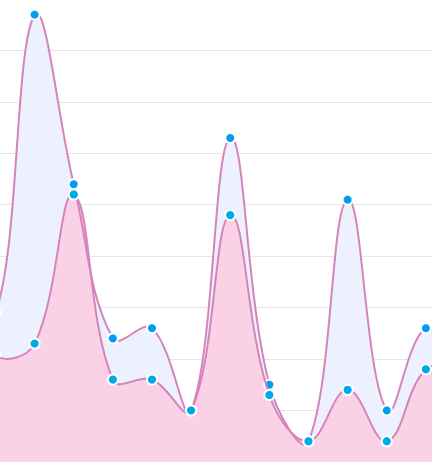This post may contain affiliate links. If you click on an affiliate link and make a purchase, I may earn a small commission at no additional cost to you. For more information, see our Privacy Policy.
Podcasting has become a rapidly growing industry, and it’s no surprise that more and more people are jumping on the bandwagon to create their own podcasts.
With the increasing popularity of podcasts, managing your podcast has become more important than ever. As a podcaster, managing your content and keeping your audience engaged is crucial to your success. One of the best ways to manage your podcast is by using podcast management tools. These tools can help you with everything from editing your episodes to promoting your podcast on social media. In this article, we will be discussing the top 5 podcast management tools every podcaster should know about. Whether you’re a seasoned podcaster or just starting out, these tools will help you streamline your podcasting process and take your podcast to the next level. So, without further ado, let’s dive in and discover the top 5 podcast management tools you need to know about!
Criteria for Choosing the Best Podcast Management Tool
Before we dive into the top 5 podcast management tools, it’s important to understand the criteria for choosing the best podcast management tool for your needs. The first thing you need to consider is the price. Some podcast management tools are free, while others can cost hundreds of dollars per year. You also need to consider the features of each tool. Some tools are designed specifically for audio editing, while others are more focused on social media promotion. It’s important to choose a tool that has the features you need to manage your podcast effectively.
Another important factor to consider is ease of use. You don’t want to spend hours learning how to use a new tool, so it’s important to choose a tool that is intuitive and easy to use. Finally, you need to consider the support provided by each tool. If you run into any issues with your podcast management tool, you want to be able to get help quickly and easily. Now that we’ve covered the criteria for choosing the best podcast management tool, let’s dive into the top 5 podcast management tools every podcaster should know about.
Top 5 Podcast Management Tools – Overview
In this section, we will provide an overview of the top 5 podcast management tools. We will then dive into each tool in more detail in the following sections.
- Asana
- Buzzsprout
- Chartable/Podkite
- GDrive
- Repurpose.io
Each of these tools has its own unique features for making your podcast management seamless and more efficient. Think of all of the time you could save yourself!
Podcast Management Tool #1: Asana
Asana is a powerful project management tool that can help you manage all aspects of your podcast. It’s probably not the first tool you think of when you hear ‘podcast management,’ but bear with us on this one whilst we explain:
With Asana, you can create to-do lists, assign tasks to team members, and track your progress. You can also use Asana to set deadlines and reminders, ensuring that you never miss an important task. One of the best things about Asana is its flexibility. You can customise your Asana workspace to fit your needs, adding new projects, tasks, and team members as needed. Asana is also very user-friendly, with a simple and intuitive interface that makes it easy to get started.
Another great feature of Asana is its integration with other tools. You can connect Asana to your email, calendar, and other productivity tools, ensuring that you have all the information you need in one place. Overall, Asana is a powerful and flexible project management tool that can help you manage your podcast with ease.
Here are some tips on how to use Asana for podcast management:
Create a project for your podcast
The first step is to create a project in Asana for your podcast. You can give it a name that reflects your podcast and create sections to organise your tasks. For example, you could have sections for “Episodes,” “Guests,” “Promotions,” and “Assets.”
Assign tasks to team members
Next, assign tasks to your team members. This ensures that everyone knows what they’re responsible for and can prioritise their work accordingly. You can assign tasks such as “Schedule guest interviews,” “Record and edit episodes,” and “Write show notes” to different team members.
Set due dates
It’s crucial to set deadlines for each task to ensure that everything is completed on time. Asana allows you to set due dates for each task and even send reminders to yourself and your team members to stay on track.
Even if you don’t have team members, setting deadlines can help you keep on track with all of your podcasting tasks. I certainly love to include myself in deadlines and I get notifications via my phone as reminders if I haven’t ticked a task off as being completed.
Use templates
Asana has a feature that allows you to create templates for recurring tasks.
This can save you time and effort in the long run. For example, you could create a template for “Create podcast graphics” or “Publish episodes to streaming platforms” and reuse it for each new episode.
Collaborate with guests
Asana makes it easy to collaborate with guests by also assigning them tasks and deadlines.
For example, you could assign a task to a guest to provide their bio and headshot by a certain date. This ensures that you have all the information you need to produce an episode.
Track progress
Asana’s progress tracking features let you see how your podcast production is progressing. You can see which tasks are completed, which are overdue, and which are in progress. This helps you stay on top of things and adjust your plans if needed.
What I love about the ‘Board View’ of Asana is that you can have your columns labelled as different stages of your podcast production process and then physically drag the episode task along your board as you complete each part of its production tasks.
Podcast Management Tool #2: Buzzsprout
Buzzsprout is a podcast hosting platform that makes it easy to upload and share your podcast episodes. With Buzzsprout, you can create a custom podcast website, distribute your podcast to all major podcast directories, and track your podcast’s performance.
One of the best things about Buzzsprout is its ease of use. You don’t need any technical skills to get started with Buzzsprout, and you can upload your first episode in just a few minutes. Buzzsprout also provides a range of tools to help you promote your podcast, including social media sharing and email marketing.
Another great feature of Buzzsprout is its analytics dashboard. With Buzzsprout, you can track your podcast’s performance, including the number of downloads, listens, and subscribers. This information can help you make informed decisions about how to grow your podcast and engage your audience.
Here are some ways you can use Buzzsprout for podcast management:
Upload and manage episodes
Buzzsprout allows you to upload and manage your podcast episodes, including adding show notes, titles, and descriptions.
You can also schedule episodes to be published in advance, so you can plan out your content strategy ahead of time.
Distribute to multiple platforms
Buzzsprout automatically distributes your podcast episodes to all major podcast directories, including Apple Podcasts, Spotify, and Google Podcasts.
This ensures that your podcast is available to a wide audience and makes it easy for listeners to find and subscribe.
Customise your podcast website
Buzzsprout provides a customisable podcast website that you can use to promote your podcast and engage with your audience.
You can add your own branding, customise your layout, and include links to your social media and other platforms.
Track analytics
Buzzsprout provides detailed analytics that allows you to track your podcast’s performance.
You can see how many downloads you have, as well as your listener demographics and engagement metrics across all of the podcast directories that your podcast is listed on.
This can help you refine your content strategy and grow your audience.
On a personal note, Buzzsprout is my podcast hosting platform of choice due to its ease of use and the many features available. It provides everything that I need to manage my podcast in one place, and its customer support is top-notch.
Podcast Management Tool #3: Chartable/Podkite
Chartable and Podkite are two podcast analytics tools that can help you track your podcast’s performance and measure your audience engagement.
With Chartable and Podkite, you can track your podcast’s rankings on various podcast directories, monitor your reviews and ratings, and track your listener demographics. As they both do the same thing, you don’t need both of them. But, depending on your preferences of layout will likely determine which one you want to use.
One of the best things about Chartable and Podkite is their ease of use. You don’t need any technical skills to get started with these tools, and you can start tracking your podcast’s performance in just a few minutes.
Chartable and Podkite also provide detailed analytics and reporting, allowing you to make data-driven decisions about how to grow your podcast. Their paid-for plans offer more in-depth analytics, but, most podcasters will have sufficient information with what is provided on the free plan.
Here are some ways you can use these tools for podcast management:
Track analytics
Both Chartable and Podkite provide analytics that allows you to track how your podcast is performing.
You can see how many downloads you have, as well as your listener demographics and engagement metrics. This can help you understand your audience and refine your content strategy. You can also see how you are doing nationally and internationally in various podcast charts.
Monitor reviews
Chartable and Podkite also allow you to monitor and respond to podcast reviews.
You can see what listeners are saying about your podcast regardless of where they have listened to your podcast and left their review.
Compare to competitors
Chartable and Podkite also allow you to compare your podcast to your competitors (on the paid-for plans). You can see how your podcast stacks up in terms of downloads, subscribers, and ratings, as well as how you rank in different categories and markets. This can help you identify areas for improvement and adjust your strategy accordingly.
Automate reporting
Both Chartable and Podkite allow you to automate reporting so that you can get regular updates on your podcast’s performance. You can set up reports to be delivered to your email or integrated with your Asana or GDrive workflows. This can save you time and effort and ensure that you’re always up-to-date on how your podcast is doing.
In my opinion, Chartable and Podkite can be valuable tools for podcast management. They provide analytics and insights that allow you to track your podcast’s performance, monitor reviews, compare to competitors, and automate reporting. My favourite part about these tools by far is the ability to see where my podcasts sit in the Apple Podcast charts both in the UK and further afield.
Podcast Management Tool #4: GDrive
GDrive is a cloud storage and file-sharing service provided by Google.
With GDrive, you can store and share all your podcast files, including audio files, show notes, and promotional materials. You can also collaborate with team members on your podcast, ensuring that everyone has access to the latest files and information.
One of the best things about GDrive is its ease of use. You can access GDrive from any device with an internet connection, and you can share files with anyone, regardless of whether they have a GDrive account. GDrive also provides powerful collaboration tools, including commenting and versioning, making it easy to work with multiple team members on your podcast.
Another great feature of GDrive is its integration with other Google tools. You can connect GDrive to Google Docs, Google Sheets, and other Google productivity tools, ensuring that you have all the tools you need to manage your podcast effectively.
Here are some ways you can use GDrive for podcast management:
Store episode files
GDrive is an excellent place to store your episode files, such as audio recordings and show notes. This ensures that you have a backup in case your local files get lost or corrupted. You can also easily share these files with your team members or guests.
This is the primary reason for me to use GDrive. I go into more depth into my GDrive storage in The Confident Podcaster online course.
Collaborate on scripts
If you write scripts for your podcast, GDrive can be a great place to collaborate with your team. You can create a shared document where everyone can contribute and make changes in real time. This makes the process of writing and editing scripts much smoother.
Share podcast assets
GDrive is also a useful place to store and share your podcast assets, such as logos, graphics, and music.
You can create a shared folder where everyone on your team can access these assets and use them as needed. This ensures that everyone is on the same page when it comes to branding and production quality.
Use Google Forms for guest outreach
If you use Google Forms to collect information from potential guests, GDrive is a great place to store and manage these responses. You can create a shared spreadsheet where you can easily view and sort responses, making it easier to identify potential guests.
This is something that is covered in-depth in the Elite Onboarding Elevate Your Podcast Guests’ Experience Masterclass.
Use Google Calendar for scheduling
If you use Google Calendar to schedule appointments and meetings, GDrive can integrate with this tool to make scheduling guest interviews more efficient.
You can create a shared calendar where you can view everyone’s availability and schedule interviews accordingly.
Podcast Management Tool #5: Repurpose.io
Repurpose.io is a podcast content repurposing tool that can help you repurpose your podcast content for social media and other platforms.
With Repurpose.io, you can automatically convert your podcast episodes into video or audio snippets, making it easy to share your podcast content on social media.
One of the best things about Repurpose.io is its ease of use. You can set up automatic repurposing rules, ensuring that your podcast content is automatically converted into the right format for each platform. Repurpose.io also provides a range of customisation options, allowing you to add branding and other elements to your repurposed content.
Here are some ways you can use Repurpose.io for podcast management:
Repurpose content for social media
Repurpose.io allows you to turn your podcast episodes into social media content, such as audiograms or video snippets. This can help you reach a wider audience and promote your podcast on different platforms.
Automatically publish to multiple platforms
For me, this is where Repurpose.io really comes into its own; we even covered it in our post Podcasts vs YouTube: Which Platform is Better to Grow Your Brand?
With Repurpose.io, you can set up automated workflows that publish your podcast episodes to multiple platforms, such as YouTube, Facebook, and Twitter. This saves you time and effort and ensures that your content is distributed widely and gives you a wider potential reach.
Other Notable Tools for Podcast Management
While the top 5 podcast management tools discussed above are our favourites when it comes to podcast management, here are some other notable tools that you may want to consider:
- Adobe Audition: An audio editing tool that can help you edit and enhance your podcast episodes. It provides advanced audio editing features, such as noise reduction, audio restoration, and audio effects, that can help you produce high-quality audio content.
- Canva: A graphic design tool that can help you create promotional materials for your podcast. With Canva, you can easily create eye-catching graphics for your podcast cover art, social media posts, and marketing materials. We use Canva Pro to create all of our podcast art and social media graphics.
- Trello: A project management tool that can help you organise your podcast tasks and collaborate with team members. Trello allows you to create boards, lists, and cards to keep track of your podcast tasks and deadlines, assign tasks to team members, and communicate with your team in real-time. It’s essentially an alternative to Asana if you don’t like Asana’s interface.
Ready to Outsource Your Podcast Management?
If you’re a podcaster looking to offload the time-consuming task of podcast management, we offer a range of podcast management services that can take everything off your plate.
Our podcast management packages are designed to take the stress off you. We handle all aspects of your podcast management, allowing you to focus on what you do best: recording great content.
Think of all the time you could save and how much energy each week you could instead dedicate to growing your podcast, engaging with your audience, or pursuing other business goals.
With packages starting from £1,100 per month, book a Discovery Call to discuss your podcast management requirements, and learn how we can help you take your podcast to the next level.
Conclusion
Managing a podcast can be a complex and time-consuming process, but with the right tools, you can streamline your workflow and take your podcast to the next level.
Whether you’re looking for a project management tool, a podcast hosting platform, or a content repurposing tool, the top 5 podcast management tools discussed in this article can help you manage your podcast more effectively.
Before diving into using a new tool, take a look at what you need and take advantage of free plans and trials. Don’t assume that a tool isn’t worth it if you don’t spend money on it – some of the best podcasting tools I use are either free, or I still use their free plans!
Take time to evaluate your needs and choose the tools that are right for you and will enable you to create an engaging and successful podcast that keeps your audience coming back for more.
What do you think? Did I miss anything? Let me know in the comments!